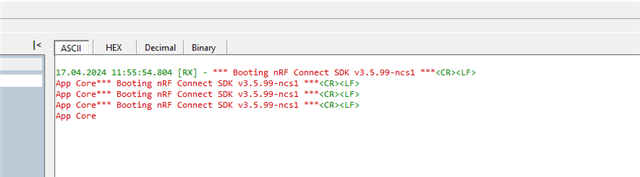Hello,
I am looking for some some nRF5340 example code that reads the nRF5340 die temperature using zephyr APIs.
I've looked at previous posts but I could only find this one https://devzone.nordicsemi.com/f/nordic-q-a/56171/how-to-get-die-temperature-on-nrf52832-using-zephyr from 10 months ago that stated none existed. I am hoping someone, somewhere musty have done something similar.
Thank you.
Kind regards