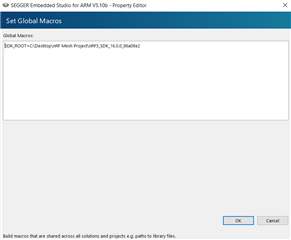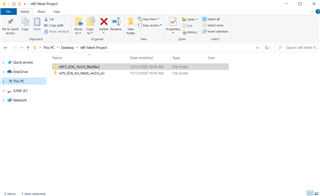I'm trying to build the light switch example. I have downloaded the nRF5 SDK for Mesh v4.0.0 and the nRF5 SDK v16.0.0, and place those 2 extracted folders in the same folder in my desktop. The problem is that whenever I try to build the files for either the light switch client or light switch server, in SEGGER Embedded Studio for ARM 5.10b,I get 8 errors as you can see in the screenshot.
Those errors say:
boards.h: No such file or directory
and the same "No such file or directory" message with ble.h, app_timer.h, nrf.h (twice), ble_gap.h, app_error.h and nrf_error.h.
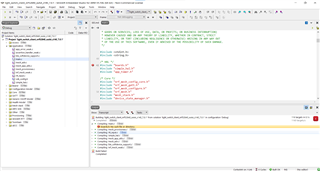
I've seen many people having this problem and I have tried to solve it in many ways but it doesn't fix it. Does anyone know how to fix this problem?