trying to usenRF Connect SDK for the first time.
Could be because of recent upgrades to MacOS.
(I have used gcc with nRF SDKs before)
Paul
trying to usenRF Connect SDK for the first time.
Could be because of recent upgrades to MacOS.
(I have used gcc with nRF SDKs before)
Paul
Hi Paul,
Can you try to download and install gcc-arm-none-eabi-9-2020-q2-update-mac.pkg from here? That distribution is signed and sould work also with recent macOS versions.
Einar
That download installs OK. I think the error is to do with SES trying to use an older version that is still on my machine.
/opt/gnuarmemb seems to be the path it's using. Is that so?
Maybe I need to change this to wherever the correct version is?
Where is that set?
I think it should point to /Applications/ARM/bin/arm-none-eabi-gcc which reports that it's v9.3.1
Hi,
You need to point to where the toolchain is by setting GNUARMEMB_TOOLCHAIN_PATH correctly, as indicated under Installing the toolchain. Assuming you install to the default location, you GNUARMEMB_TOOLCHAIN_PATH should point to /Applications/ARM.
Then you need to configure this by adding the following snippet to ~/.zshrc (or ~/.bash_profile if using bash):
# Zephyr related configurations export ZEPHYR_TOOLCHAIN_VARIANT=gnuarmemb export GNUARMEMB_TOOLCHAIN_PATH="/Applications/ARM"
Thanks. I did that and at first it didn't work as I am running a current version of MacOS that uses zsh.
For that I added the first line:
```
#! /usr/bin/env zsh
```
However, despite the setup now looking as it should, SES is still throwing errors:
create_nordic_project.py failed (1).
Looks like a different config error.
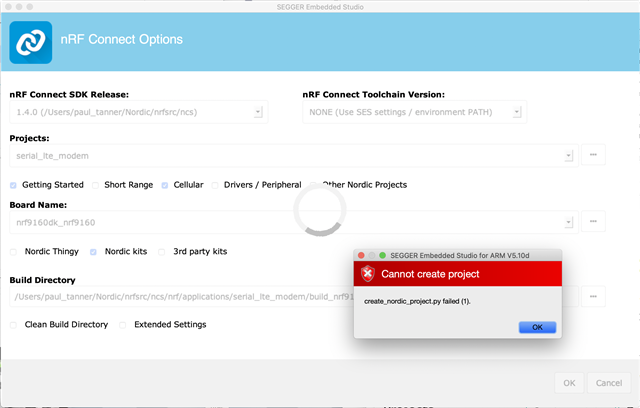
Configuration looks OK
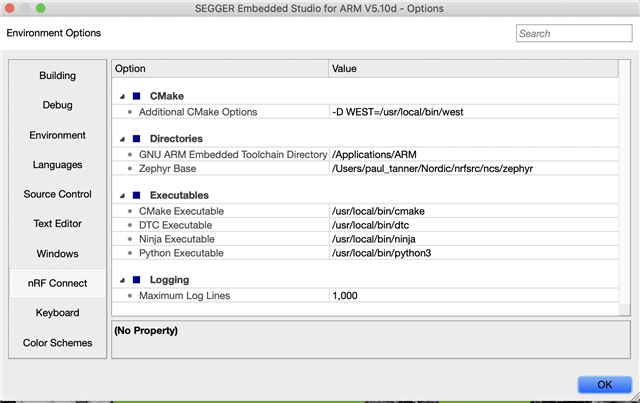
Hi,
Ah, yes. I filtered out SES in my head, and focused only on the command line. You should also add the exports in .zephyrrc (adding the same lines). Does that work? If not, can you try building from the command line first, before trying with SES? It would be easier to understand the issue there, and once that works then getting it working in SES should be simpler.
Hi,
Ah, yes. I filtered out SES in my head, and focused only on the command line. You should also add the exports in .zephyrrc (adding the same lines). Does that work? If not, can you try building from the command line first, before trying with SES? It would be easier to understand the issue there, and once that works then getting it working in SES should be simpler.
Thx Einar,
Where should .zephyrrc be located? Tried it in my home directory to no effect.
Also, working from nRF Connect v3.6.0, I do not see any instructions for building from the command line. This is what I would usually want to do but have been following "Getting Started Assistant".
Hi,
paul_tanner said:Where should .zephyrrc be located? Tried it in my home directory to no effect.
Yes, it should be in your home directory.
To build from the command line you navigate to the nRF Connect SDK folder. Then you first need to source zephyr/zephyr-env.sh:
source zephyr/zephyr-env.sh
After that, navigate to the project you want to build, e.g. at_client:
cd nrf/samples/nrf9160/at_client
and then build with west like this:
west build -b nrf9160dk_nrf9160ns --pristine
Does that work? If not, what error do you get?
I should also note that the Toolchain Manager has experimental support for macOS now, and using that you will get a sandboxed toolchain automatically and would not have to to through this manual setup.
Thx for that. That method builds OK (i.e. I don't see any errors) and generates the .hex file.
Still can't build with SES (see error below).
I have not tried to reinstall the toolchain as yet. Do you think that would fix this error
```
create_nordic_project.py failed (1).
```
? which looks more like a file protection problem.
Thx.
Hi,
I see. I just updated to Big Sur an SES (Nordic) 5.10d and now I get the same error as you see. I have not found an explanation for this or workaround yet, though.
Hi,
Update on this. In my case the issue was that I had not updated the paths correctly (after moving things around). Perhaps you did the same, or forgot to set zephyr and toolchain base in the first place?
Before opening a NCS project you need to start SES, then go to Tools -> Options ... and select nRF Connect. Then you need to set the two Directories correctly. In my case it is like this, but you need to adjust it for your setup:
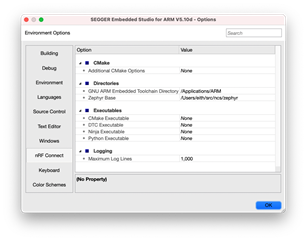
After that, you should be able to open a NCS project from File -> Open nRF Connect SDK Project...