I'm talking about the above.
SW5 switched to nRF52.
However, the LED does not light up. It also receives no signal from nRF for mobile.
Why can't I get a BLE signal from the smartphone application?
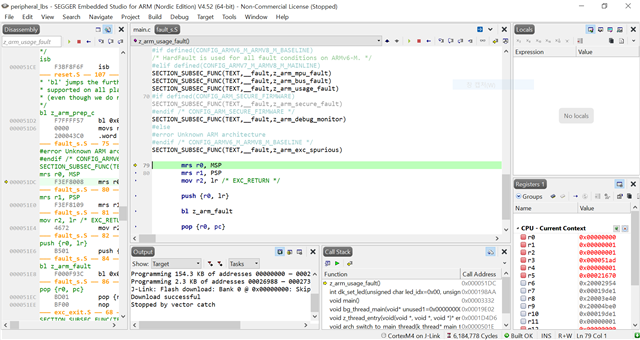
When I try to run, "stop with vector catch" appears.
Is this right?


