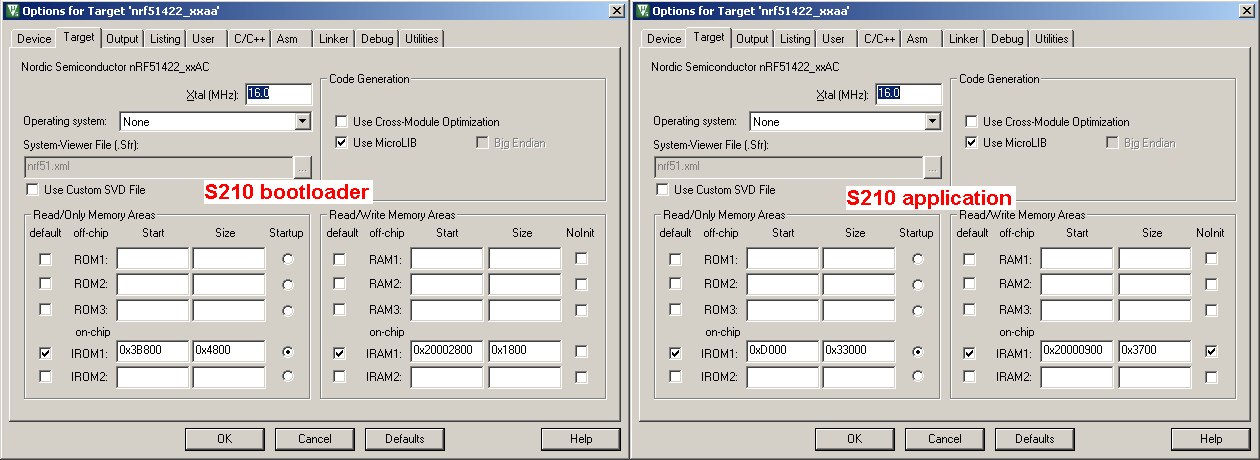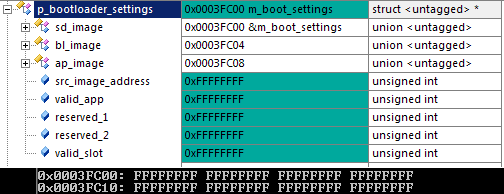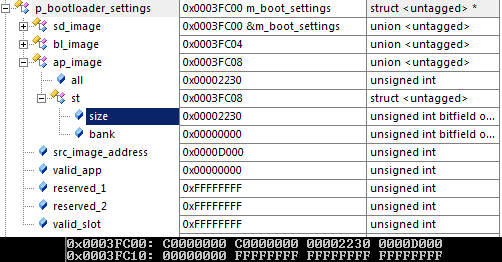I have a blank nrf51422 that I have successfully loaded with the latest S210 softdevice and working application. However, I do not see the bootloader region occupied when I open NRFgo studio. Am I to assume the bootloader is there? If not can someone point me to where I can get it? I've been searching the forums and have not been successful. I'm trying to make the device DFU. Many Thanks,