I have installed the sdk v 1.4.0 via the toolchain manager (nrf connect 3.6.0). I am using windows 10.
Here are my problems :
First I dont have the launch ide button after the install :
When I open the git bach from the toolchain manager window this is prompted:
NCS repositories are not yet cloned here. To do so run the following command:
ncsmgr init-ncs
And when I run the previous command I got this error: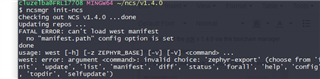
Moreover I have the following error when I try to run "west init -m github.com/.../sdk-nrf --mr v1.4.0 " in the ncs/V1.4.0 folder where I previously removed the nrf and .west folders :
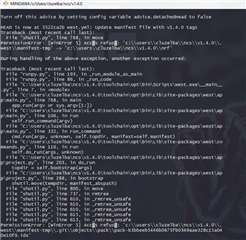
Did someone already encounter this issue ? How to fix it ?


