Hi, this is kind of a basic question.
So please forgive me if this is too easy...
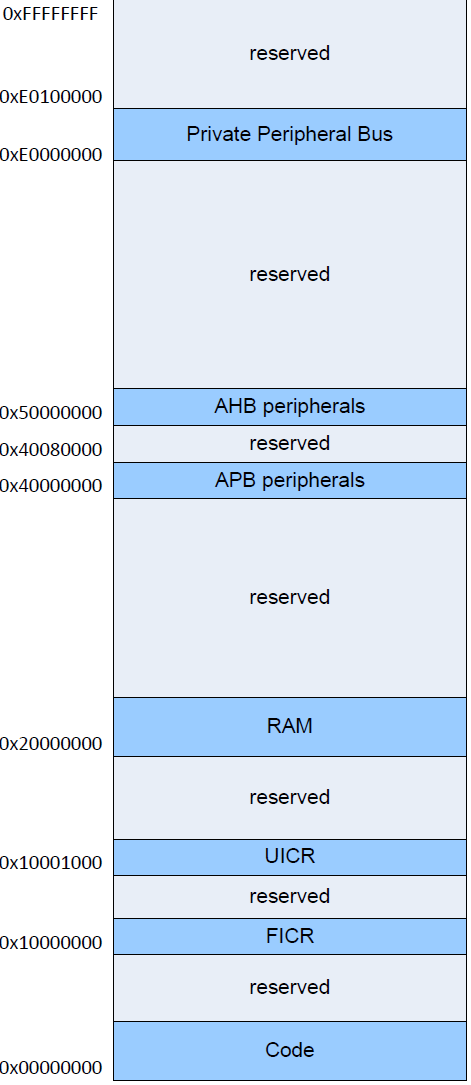
This picture is from nRF51822_PS_3.1.pdf.
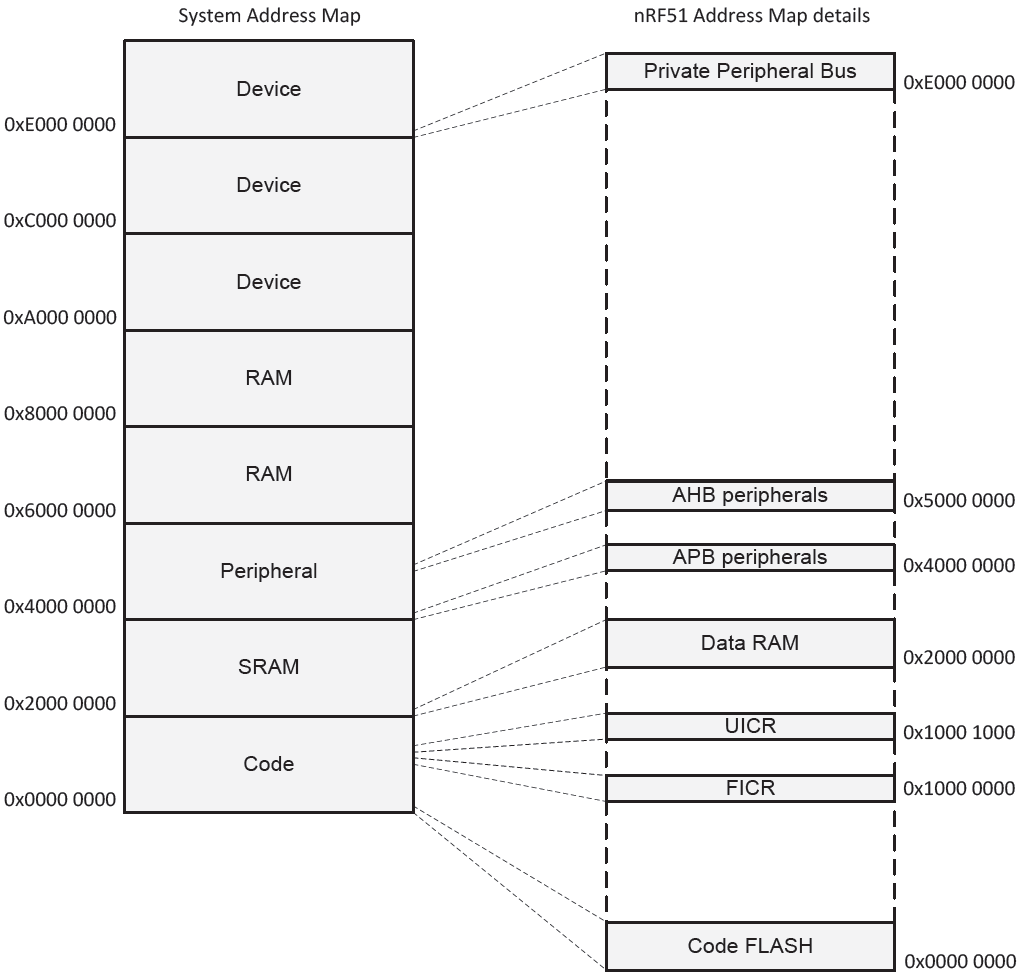
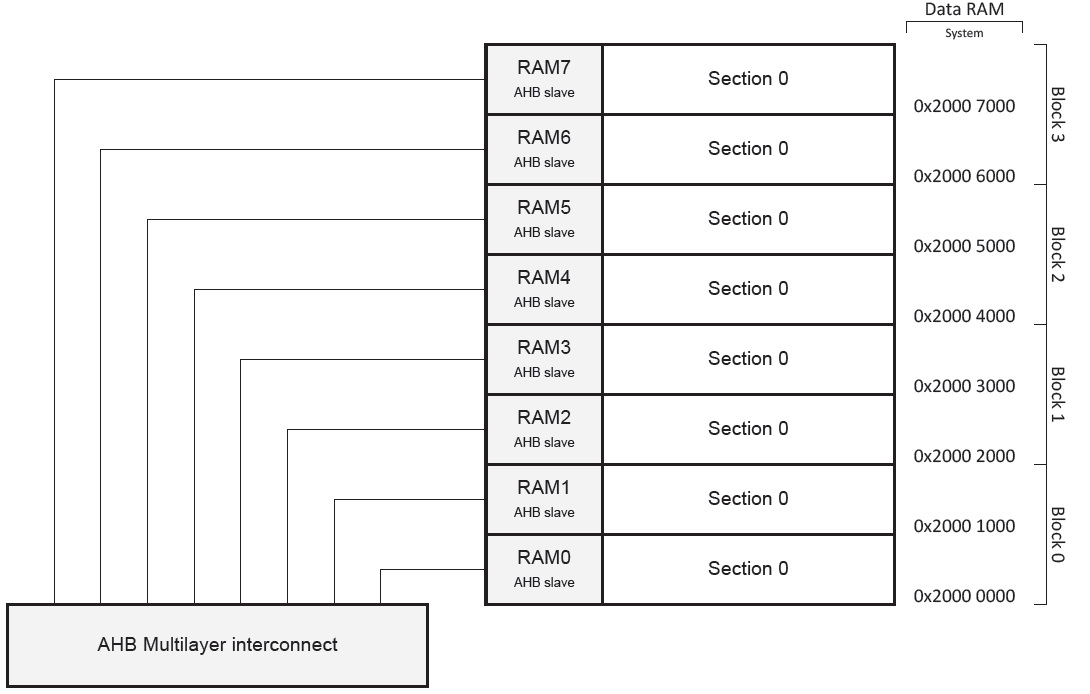
Also these pictures is from the nRF51_Series_Reference_manual v3.0.pdf
==1. The SRAM has the data.
Then what's inside the RAM where the address at 0x6000 0000 to 0xA000 0000 ?
If its has different things case by case, then what usually this RAM holds?
==2. The RAM where the address at 0x6000 0000 to 0xA000 0000, is a DRAM?
Or this RAM dropped a "S'?
==3. At the nRF51822_PS_3.1.pdf page 64, it says that
"The flash memory is organized in 256 byte rows starting at CODE and UICR start address.".
I use pstorage functions provided from the SDK 7.2 with SoftDevice S110.
When I save data using pstorage_store or pstorage_update function,
(skipping the cmd_queue stuffs)
the data are saved at "reserved" places in memory map in between
Code, FICR, and UICR?
Edited : Added Memory Screen when debugging
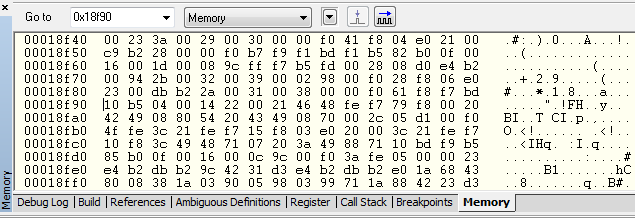
-Regards, Mango922

