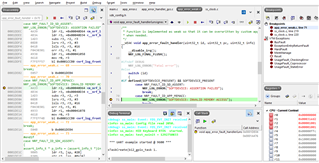I have application developed that works ok on nRF52 DK (nRF52832) with S112 and now want to migrate it to a custom board with nRF52840.
- Could you confirm that S113 is applicable to nRF52840, because on this page S113 is listed only for nRF52833?
- Is there any migration guide or examples that are written for both S112 and S113 that can ease this migration?
- Can the old application with S112 with adjusting only the SOC defines and memory addresses work (at lest partially) on nRF52840 as I see plenty of examples for pca10056e with S112 ?
Thanks