I keep seeing NOT_AVAILABLE_BECAUSE_PROTECTION errors on all sub-programs of nRF Connect when attempting to program the associated firmware (RSSI viewer, Bluetooth Low Energy, Programmer, etc). J-Link command line keeps flagging the part as protected every time I connect to it:
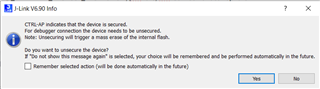
nrfjprog gives:
C:\windows\system32>nrfjprog --family nrf52 --recover
Recovering device. This operation might take 30s.
ERROR: Recover failed. Please make sure that the correct device family is given
ERROR: and try again.
C:\windows\system32>nrfjprog -v
nrfjprog version: 10.12.1
JLinkARM.dll version: 6.90
I can only program the part through dropping a hex file on the JLINK drive or through nRF Connect SDK version of SES.
Part = nRF52840
nRF Connect for Desktop v3.6.1
How can I use any of the nRF Connect for Desktop apps?
Thanks,
Bob


