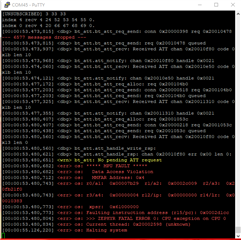I did the multilink central function when I used zephyr OS
Connecting the five peripherals is stable at first, but after a while the error of <err> bt_att: ATT Timeout will appear
Since Zephyr only provides one-to-one examples, there is no clear way of writing in the multilink part.
After many attempts, I found that modifying the min and max connection interval can make the connection stable for a long time, but if the setting is not good, the stable connection will end at once.
However, an ATT Timeout error will eventually occur (just how fast it happens)
If my goal is to connect 30 peripherals, how do I set these 4 values?
#define MIN_CONNECTION_INTERVAL #define MAX_CONNECTION_INTERVAL #define SLAVE_LATENCY #define SUPERVISION_TIMEOUT
I know the formula that is
Supervision Timeout > (1 +slaveLatency)* (connectionInterval)
But I don’t know what the value of connectionInterval is
Is connectionInterval = MAX_CONNECTION_INTERVAL - MIN_CONNECTION_INTERVAL?
Is there any formula basis for setting connection parameters?
In addition, why setting the connection parameter affects the speed of the ATT Timeout error occur?
Thanks,
Poyi