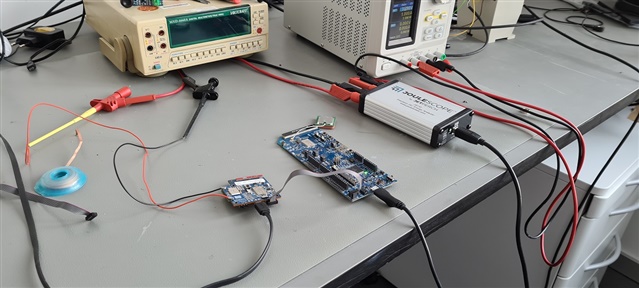Hi Dev team,
I am working around with the Thiny91 and wanted to have more information regarding the power consumption characteristics of the board.
I have a program running on the Thingy91 that connects to my server to send sensor data through MQTT, every 5 mins. In the meantime, I want to go into the lowest power consumption mode and wake up only to send data and then back to the low power mode in between.
I currently have a power consumption of around 1.5 mA in the low power mode and I want to reduce it further to the datasheet values. I also have enabled PSM mode with :
CONFIG_LTE_PSM_REQ_RPTAU="10101010"
CONFIG_LTE_PSM_REQ_RAT="00000001"
and I see that it is configured by the network correctly as well.
I had a few questions regarding the power consumption of the Thingy91 board :
(1). I get sensor data through my UART every 5 mins, so I cant have CONFIG_SERIAL = n in my prj.conf . That maybe 1 cause for this significantly high power consumption. Can I enable and disable the UART in runtime and will that make any difference to the power consumption in this case.
(2). The Thingy91 user guide says that , the 3.3V power domain can be powered down to save power when Thingy91 is in sleep mode. How can this be done ?
(3). Will it be logical to turn off the modem in order to save power during the sleep mode ?
(4). Does modem firmware affect the power measurements ?
(5). To measure power power consumption, I use Joulescope and remove the USB power to the Thingy91. Thus, I am unable to view the logs in my link monitor when measuring power. Is there any other way to view the logs while measuring current (like Segger RTT Viewer) and how do I enable that .
(6). Any other power saving tips that could help reduce power for the Thingy91.
Regards,
Adeel.