Hi experts,
I followed the instructions the Readme file described. It almost works well. But I still found two issues:
- the Startup time is too long when pressing the
Start capturing packetsbutton, it took me around 15 seconds. my environment setups as below:
- python 3.9.1
- Wireshark 3.4.2
- using the firmware here
For the details pls refer to the following plot:
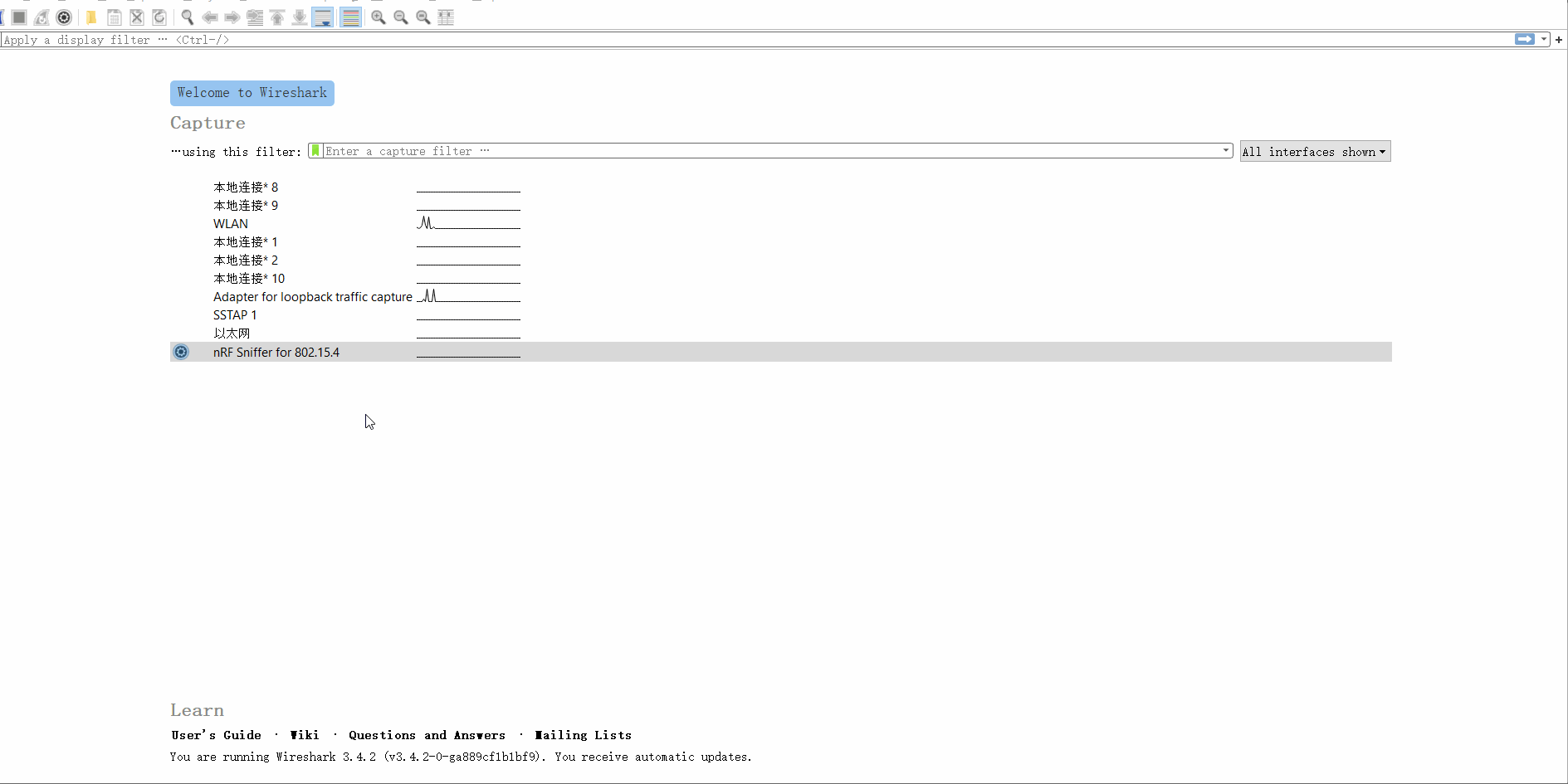
can you give me some tips to optimize it?
Wireshark will exit once I stop capturing packets when there are BLE and 802.15.4 in the extcap folder together even if there is only 802.15.4 sniffer connects to the PC. let me show you more details as below:
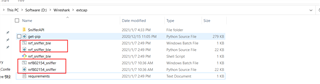
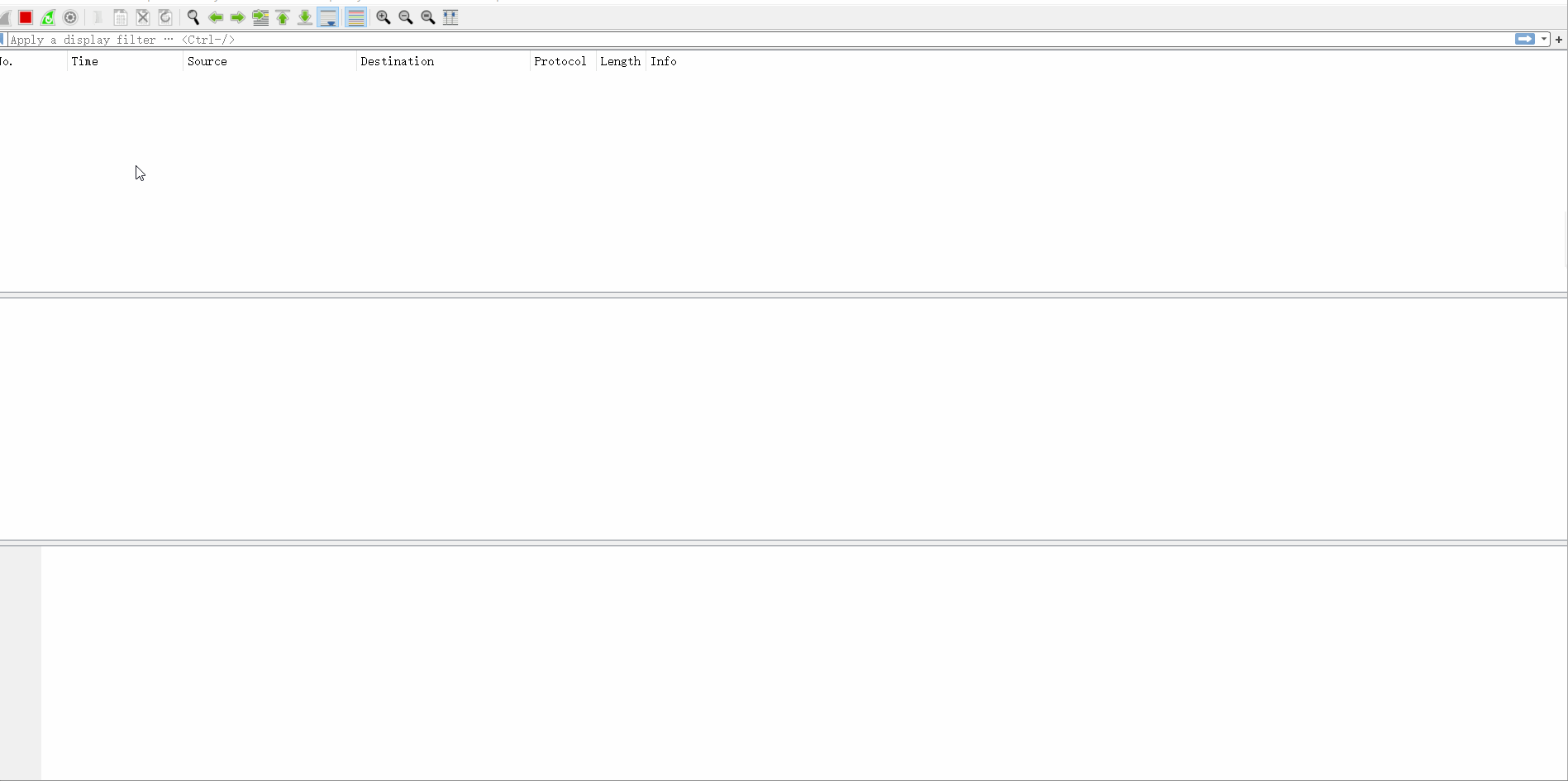
can you give me a hand?
thanks in advance


