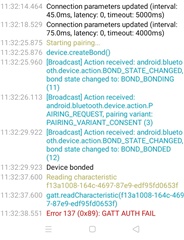Hi,
I am working on NRF52832-based board, with SDK 15.2.
My BLE device is protected with Legacy Connection OOB preshared key.
I would like to use Android NRF Connect app to pair with my device, filling my OOB key.
I can be in pairing mode and fill my key in NRF Connect Desktop, but not with NRF Connect app.
I don't find any button to do that. There is only a button to bond, so I have added the bonding mode in my application, but I haven't succeeded to bond also.
DO you know how I can pair with my security parameters ? If I can do it only through bonding mode, can you help me resolve my problem ?
I have already checked these others subjects, but they haven't succeeded too :
https://devzone.nordicsemi.com/f/nordic-q-a/47932/oob-works-with-mcp-but-fails-with-nrf-connect
https://devzone.nordicsemi.com/f/nordic-q-a/60196/how-to-enter-oob-key-in-nrf-connect-app
Thanks