Since there is no examples folder with Keil 5.14 anymore, where do you place this repository so the links work? Trying to fix all the directory structures is very painful and is resulting in many errors during compiling. I have a folder structure (Windows 7) with Nordic\nrf51822 and I just need to know the best place to place the directories for this. Or can someone make a new repo that has all the linking setup correctly?
This no longer exists: "To compile it, clone the repository in the [SDK]/examples/ble_peripheral folder."



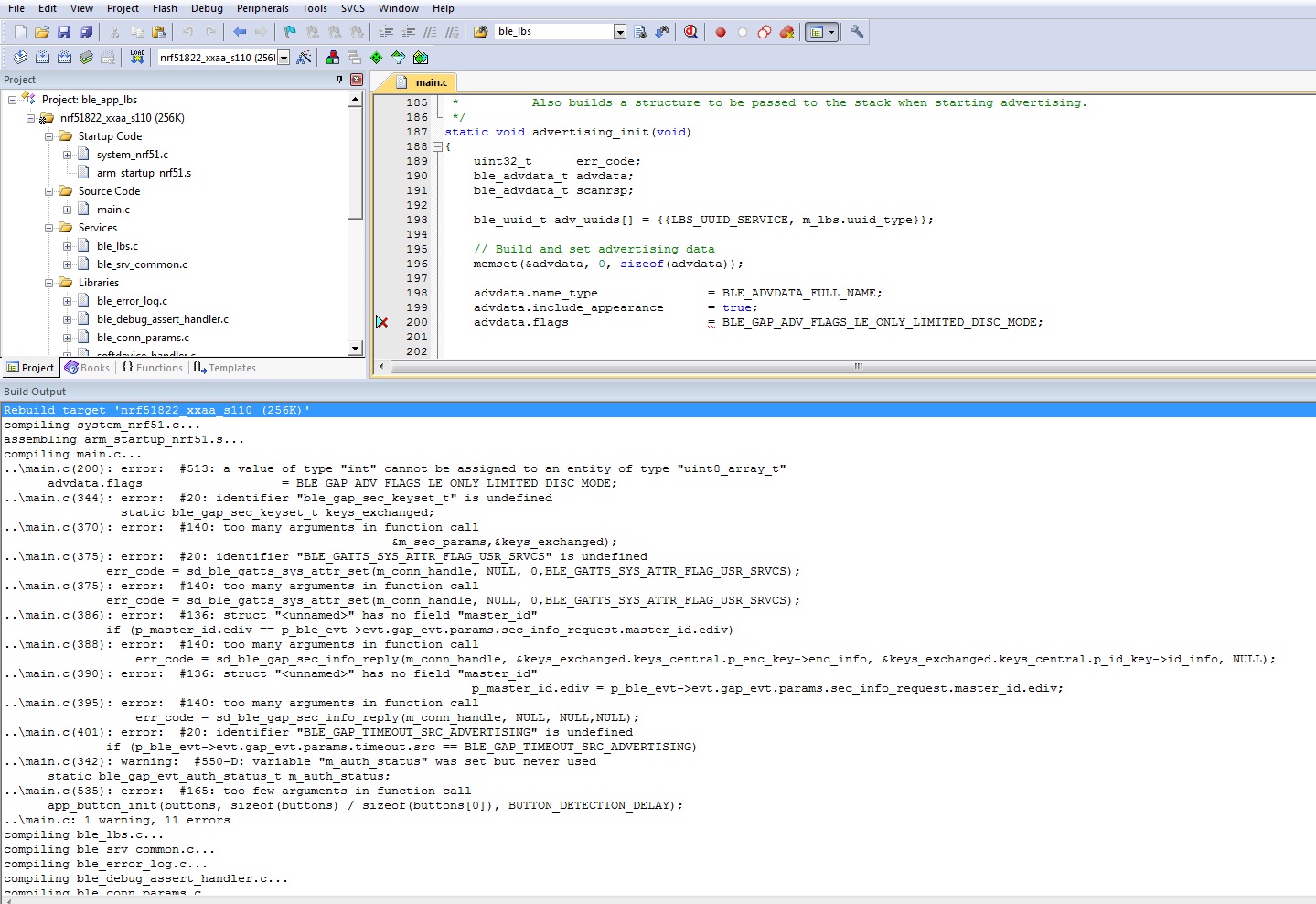 ve tried
ve tried