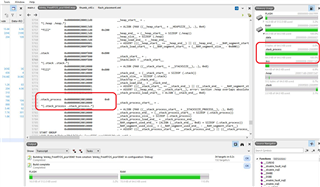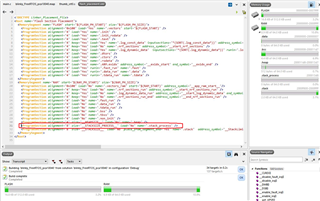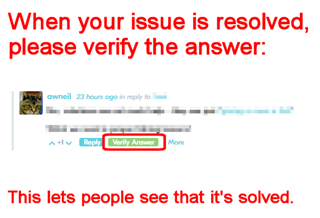Hi. I have a problem with Segger Embedded Studio. I always get more than 100% of RAM usage when building project on SES, even if examples projects from SDK . Anyone know what is the problem? I did not have any change on project configuration. I am using SES 5.34 64bit Window.