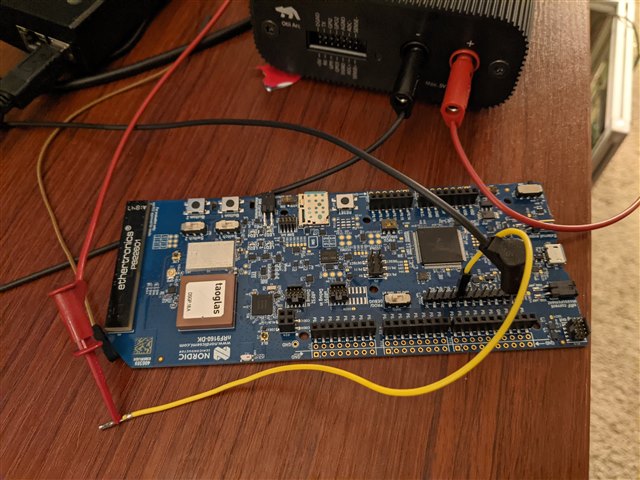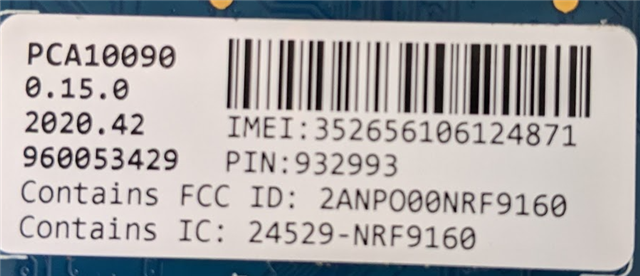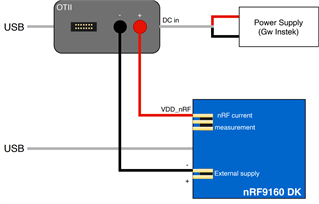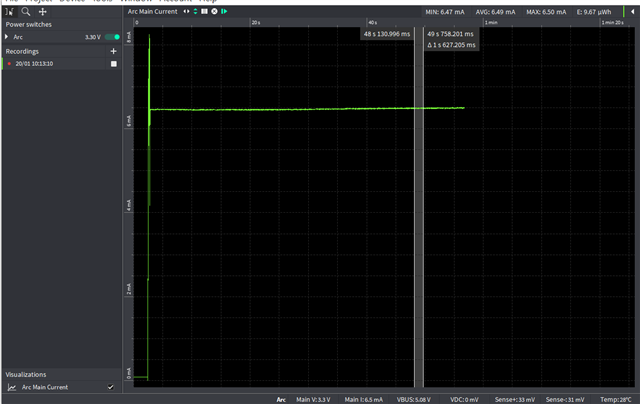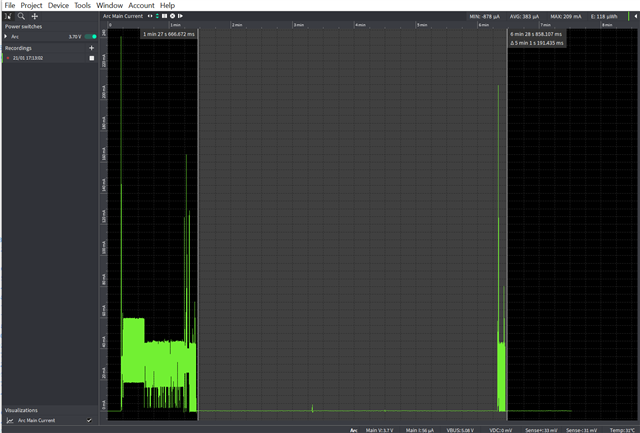Hello!
Here is a story I am sure you have heard before. I am evaluating the NRF9160DK and seeing what is the lowest power consumtpion we can get when sending data to a server once every 5 minutes. I used the udp exmaple in the 1.4.2 SDK as a base, and updated the modem to version 1.2.2.
Using the UDP example it was very easy to get the functionality I needed, however I am not happy with the power consumption.
I am using the Otii Arc (which was recommended to me by a colleague who also uses NRF dev kits), I have it set to output 3.3v into VIN on P20. USB is not connected to the board and SW6 is set to disconnect the IFMCU. When I power on the dev kit with the UDP example programmed I can see it start up, when it sends data, then when it presumably goes to sleep.
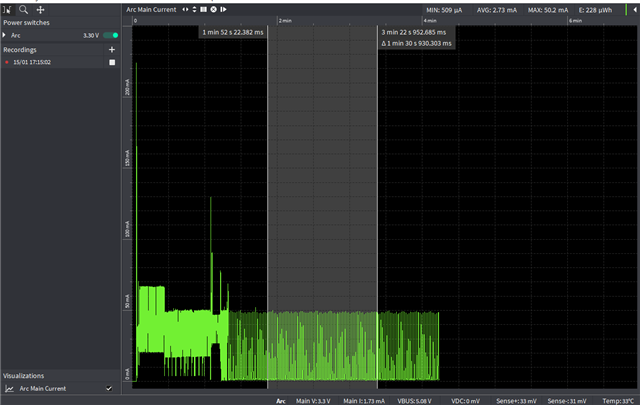
The sleep current is 2.73mA on average, which is way off from what I expected given this blog post
those odd power spikes that occur while it is sleeping aren't always present, but even if they are gone the baseline current when it is sleeping is still quite high at 1.73mA
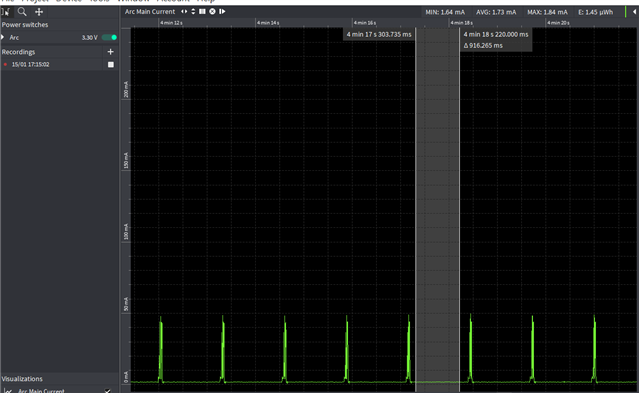
Just to rule out any issue with LTE or PSM configuration I modified main() to immediately go to sleep
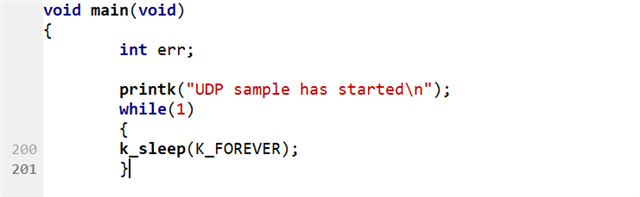
The result is that I still have a sleep current of about 1.7mA
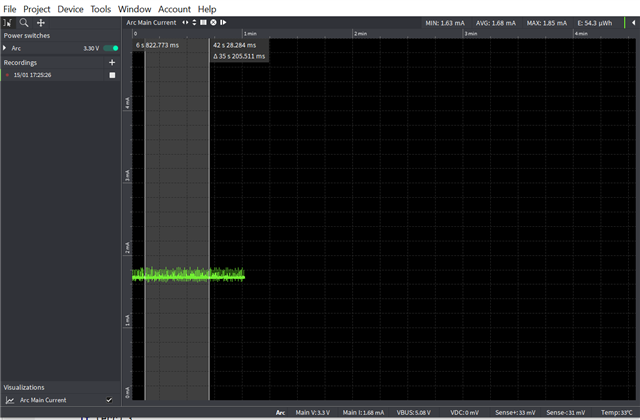
So now I am wondering if I am not measuring current consumption accurately or if I am missing something to configure the board for low-power mode.