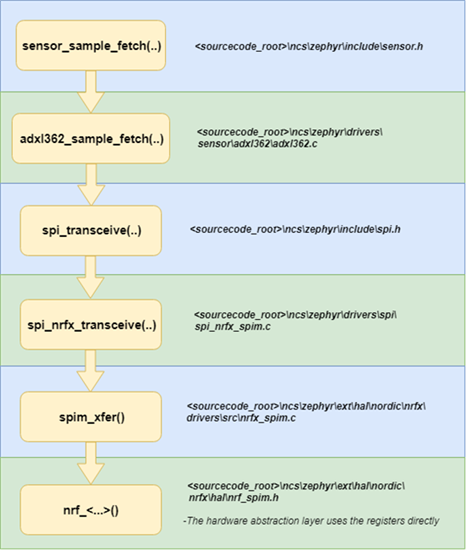Hi there,
I'm struggling to find straight forward peripheral interface documentation for an NCS project. I see there's something called nrfx (https://github.com/NordicSemiconductor/nrfx) and also Zephyr has peripheral APIs (https://developer.nordicsemi.com/nRF_Connect_SDK/doc/latest/zephyr/reference/peripherals/index.html). Which is correct?
For nrfx, I don't see any examples of usage of this. For Zephyr APIs, how do I configure them?
Thanks