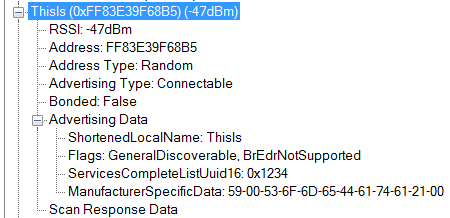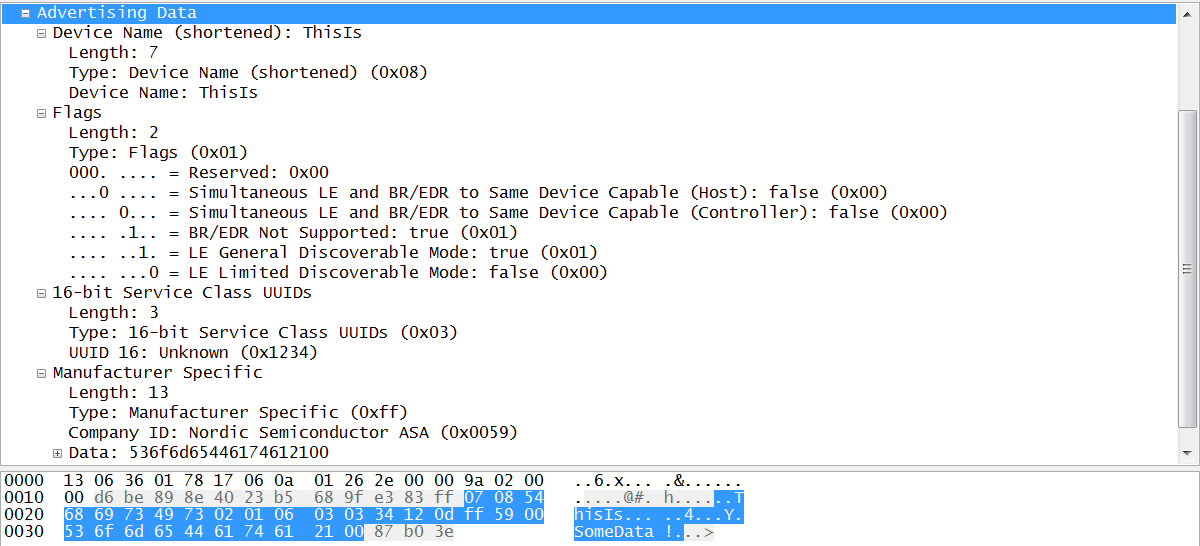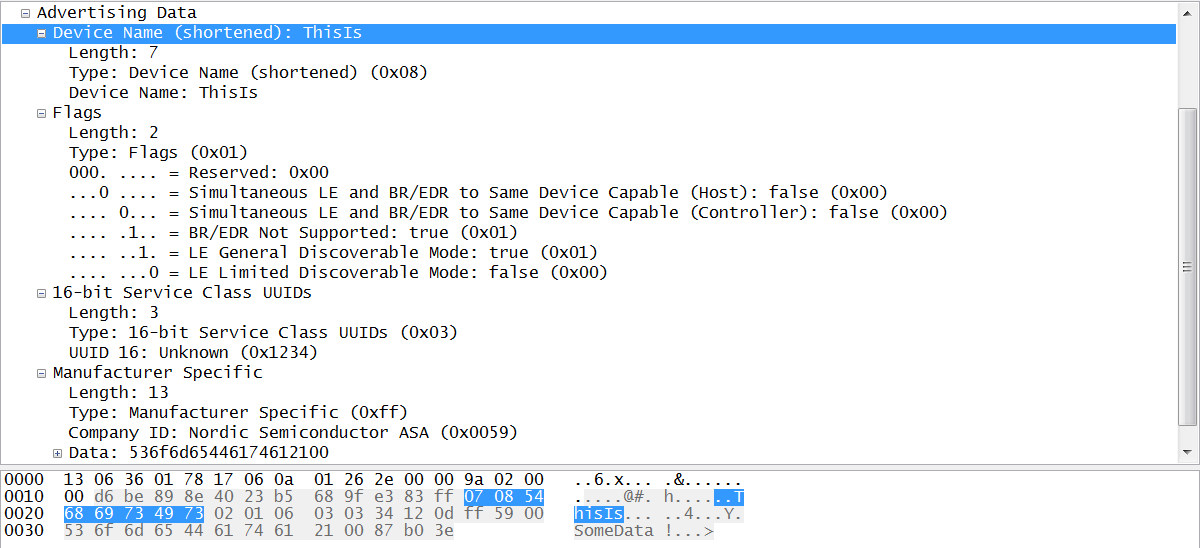Hi,
I'm following this tutorial. In challenge 1, I was asked to change the transmit power level of the device.
Challenge 1: Try to add and populate the "p_tx_power_level" field in "advdata" with a value of your own choice and see what happens in MCP. This field is meant to advertise the transmit power of your device. This enables other units to roughly estimate the distance to your device.
I add these two lines in the advertising_init() function but the device couldn't be discovered in MCP.
int8_t tx_power_level[] = {0, -20};
advdata.p_tx_power_level = tx_power_level;
I also tried following this question but no luck.
How can I change the current project to do challenge 1?