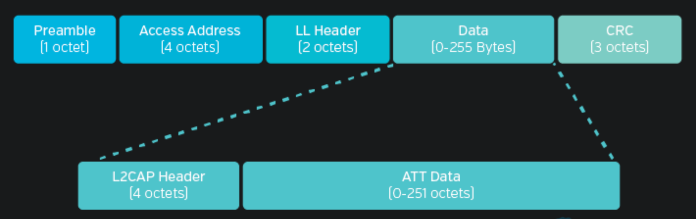My requirement is to send from Controller Device to NRF Ble Device through UART of 40Bytes at the rate of less than 1ms. Currently I am using ble_app_uart example as a reference.
According to Nordic forum UART/UARTE Not able to handle data well at higher Baud Rate. The Overrun Error occurs because of the Byte by Byte data receiving mechanism.
Nordic SDK: 17.0.2
So My question as follows:
1. By using UART/UARTE Can i achieve 921600 or higher baud rate.
2. If not why? Please send me a reason.
3. If Yes. Please send me a reference.
By Referring the Nordic Forum i get to know by using libuarte-advanced UARTE driver I can achieve higher baud rate. Is this Correct.
So My question as follows:
1. Is 921600 baud rate achievable.
2. Please send me a Integration Guide with BLE Peripheral Examples(eg,. ble_app_uart).
3. If there send me a ble peripheral example with libuarte for my refernce.