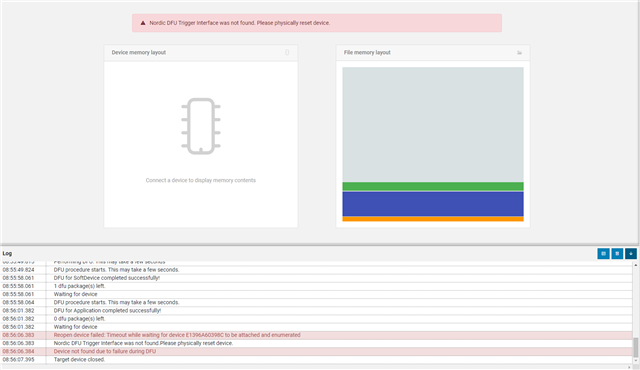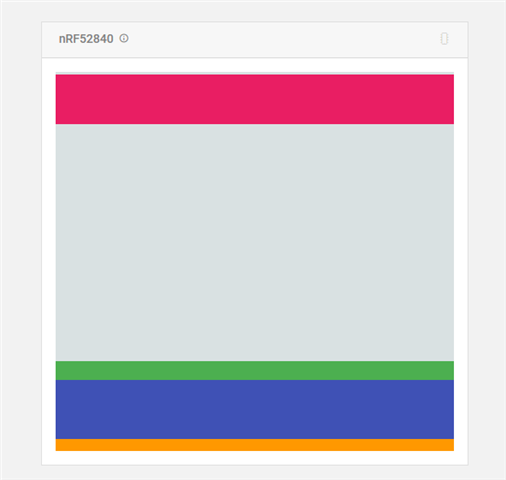I was following the article here on programming the nRF52840 Dongle, but am running into issues, and I have other questions as well.
I must not be following completely because screen shot of blinky example - without softdevice - differs a bit, and adding a softdevice is a real mess, as can be seen here.
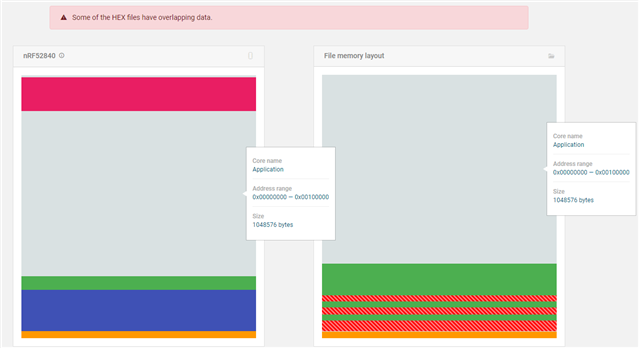
Obviously something is wrong here, and maybe someone can walk me through this. Another question I have was posted here but I don't think the question was ever answered in this post.
(+) Nordic DevZone (nordicsemi.com)
The question was about why in nRF Connect Programmer, the greyed out erase, erase and write and save options are brought up. The person answering this post said it was because we did not want the bootloader erased - makes sense - but then the poster added some valid counter arguments. He ended with the question whether the write hex encompasses erase-then-write but this was never answered. The question was with regards to reprogramming the dongle and you really want to erase a sector before writing over it.