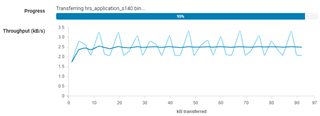Hi,
We are using the nRF Connect for Desktop app to update production devices to the latest FW version of our application. I (on Windows) am normally the only person in my organization to do this, but yesterday my colleague (on Mac) helped out because we had a higher than normal number of devices to update. While I'm normally getting only around 0.25kB/s during the DFU (which I already found was very low), I noticed that my colleague got a throughput of around 2.2kB/s. Is there a (known) difference in the throughput between Windows and Mac?
We both have nRF Connect v3.6.1 installed, we both use the nRF52 DK v2.1.0 as the central and we are both updating the exact same hardware with the exact same bootloader and softdevice pre-installed with the exact same application firmware. This seems to rule out this issue (if that's still a thing even).
I have not tried to use the nRF Sniffer yet to see if there are different connection parameters negotiated, but since we are both just connecting and updating, I would expect the default settings to apply for both. Unless the default settings for Windows and Mac are known to differ, I can try to sniff the communication if that would help.
Best, Wout