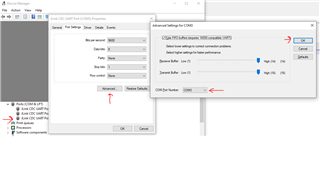The issue:
1) Program x2 NRF52840 dev boards
2) comment board A to windows, windows reports COM n
3) unplug board A and connect board B
4) windows reports the same COM port as board A
5) I have to have x2 boards connected to the same PC in order to test an NRF52840 based product, each board is switched on/off independently so
Is there any way of programming a unique serial number into the NRF52840 Dev board for the USB serial device so windows assign a different Com Port for each device?
Please note I am using the correct port (the one on the side), Serial comms is working OK its just that all boards appear as the same number when connected.