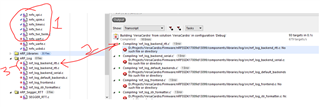Hello,
I have joined a team that is already in development of firmware for their nRF52840 based product. The team has a Git repository that includes the SDK which I have cloned and downloaded to my PC F: drive under the SDK main directory of F://REPOs/NORDICSDK/...
Their Repo was saved from a location D://Projects/NordicSDK/...
I am using Windows 10 and nRF52840 SDK nRF5SDK1702d674dde. The SES version is 5.40.
When I build, I get errors that the include files do not exist. I found that the include files have a predefined $(SDK).. value for the SDK main directory. I cannot find where to change the predefined $(SDK) value to my development environment.
Can someone direct me to where the $(SDK) value can be set to my F:// drive location? Unfortunately I do not have a D:// drive on my PC so I cannot duplicate their settings. I have searched documents and the Devzone but cannot seem to locate the variable. I apologize that It is most likely very simple but I cannot seem to find it. Here is a snippet of where this variable is used and I need to modify it to reflect my environment.
Thank you in advance for your support.
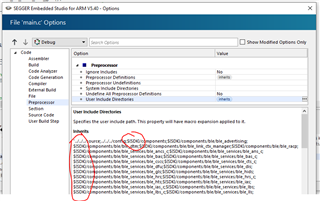
Below is an update to the submission: A build error log with the Project Items directory on left
Item 1 on the snapshot: Note that some files seem to be seen by the compiler - others are not
Item 2: The C file cannot be found during the build but right clicking over the file, the "Copy Full Path" option points to the correct new F:// drive location.
Item 3: I tried to include a new copy of the link using "Add Existing File" to the the nRF Log directory and the build still indicates it cannot find the file even though I added it again.