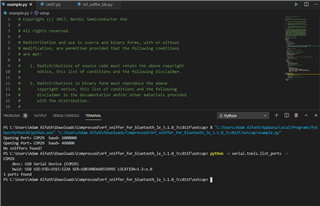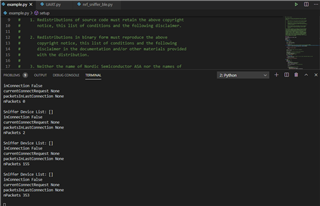I am using sniffer v3.1.
I have installed the sniffer code on a nRF52840 dongle (PCA100059). When I insert this into the PC it appears as "nRF Sniffer for Bluetooth LE (COM10)" in device manager. However it is not detected by "nrf_sniffer_ble.bat --extcap-interfaces" although I see all the other lines of output, and likewise it is not detected in Wireshark.
This has been working but I cannot understand why it has now stopped.