On MacOS Big Sur (11.2), trying to get started with nRF5340 samples, but getting create_nordic_project.py failed (1) errors.
I installed manually using the nRF Connect v3.6.1 Getting Started Assistant. I took a couple days but finally fixed all the install process errors related to python and other. Downloaded/installed Segger Embedded Studio 5.34a (Nordic Edition).
Unable to open nRFConnect sample projects due to create_nordic_project.py failed (1) error. After many times of trying, only once, all the stars and moons lined up and was able to open peripheral_lbs successfully. But haven't been able to open a sample since.
My current error print is:
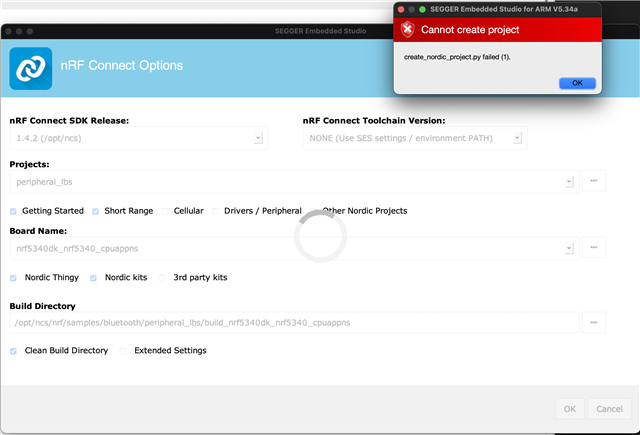
Log:
Creating solution peripheral_lbs.emProject
/usr/local/bin/cmake -GNinja -DBOARD=nrf5340dk_nrf5340_cpuappns -DBOARD_DIR=/opt/ncs/zephyr/boards/arm/nrf5340dk_nrf5340 -B/opt/ncs/nrf/samples/bluetooth/peripheral_lbs/build_nrf5340dk_nrf5340_cpuappns -S/opt/ncs/nrf/samples/bluetooth/peripheral_lbs -DZEPHYR_TOOLCHAIN_VARIANT=gnuarmemb -DGNUARMEMB_TOOLCHAIN_PATH=/opt/gnuarmemb -DPYTHON_EXECUTABLE=/usr/local/bin/python3 -DCMAKE_MAKE_PROGRAM=/usr/local/bin/ninja -DDTC=/usr/local/bin/dtc /usr/local/bin/west -DEXTRA_KCONFIG_TARGETS=menuconfig_ses -DEXTRA_KCONFIG_TARGET_COMMAND_FOR_menuconfig_ses=/Applications/SEGGER Embedded Studio for ARM 5.34a - Nordic Edition/html/configure_nordic_project_menuconfig.py
-- Application: /opt/ncs/nrf/samples/bluetooth/peripheral_lbs
-- Zephyr version: 2.4.99 (/opt/ncs/zephyr)
-- Found Python3: /usr/bin/python3 (found suitable exact version "3.8.2") found components: Interpreter
-- Found west (found suitable version "0.9.0", minimum required is "0.7.1")
-- git describe failed: fatal: No tags can describe '60a9e7c8b2836d4bf367b119835ea60688f0b5fe'.
Try --always, or create some tags.;
BUILD_VERSION is left undefined
-- Board: nrf5340dk_nrf5340_cpuappns
-- Cache files will be written to: /Users/Brown/Library/Caches/zephyr
-- Found dtc: /usr/local/bin/dtc (found suitable version "1.6.0", minimum required is "1.4.6")
-- Found toolchain: gnuarmemb (/opt/gnuarmemb)
-- Found BOARD.dts: /opt/ncs/zephyr/boards/arm/nrf5340dk_nrf5340/nrf5340dk_nrf5340_cpuappns.dts
-- Generated zephyr.dts: /opt/ncs/nrf/samples/bluetooth/peripheral_lbs/build_nrf5340dk_nrf5340_cpuappns/zephyr/zephyr.dts
-- Generated devicetree_unfixed.h: /opt/ncs/nrf/samples/bluetooth/peripheral_lbs/build_nrf5340dk_nrf5340_cpuappns/zephyr/include/generated/devicetree_unfixed.h
-- Generated device_extern.h: /opt/ncs/nrf/samples/bluetooth/peripheral_lbs/build_nrf5340dk_nrf5340_cpuappns/zephyr/include/generated/device_extern.h
Parsing /opt/ncs/nrf/samples/bluetooth/peripheral_lbs/Kconfig
-- Configuring incomplete, errors occurred!
Including boilerplate (Zephyr base): /opt/ncs/zephyr/cmake/app/boilerplate.cmake
nrf5340dk_nrf5340_cpuappns.dts.pre.tmp:60.42-72.3: Warning (unique_unit_address_if_enabled): /soc/peripheral@40000000/flash-controller@39000: duplicate unit-address (also used in node /soc/peripheral@40000000/kmu@39000)
nrf5340dk_nrf5340_cpuappns.dts.pre.tmp:347.19-353.3: Warning (unique_unit_address_if_enabled): /soc/peripheral@40000000/clock@5000: duplicate unit-address (also used in node /soc/peripheral@40000000/power@5000)
nrf5340dk_nrf5340_cpuappns.dts.pre.tmp:600.31-601.5: Warning (unique_unit_address_if_enabled): /reserved-memory/image@20000000: duplicate unit-address (also used in node /reserved-memory/image_s@20000000)
also defined at nrf5340dk_nrf5340_cpuappns.dts.pre.tmp:620.14-622.3
/opt/ncs/zephyr/scripts/kconfig/kconfig.py: /opt/ncs/nrf/samples/bluetooth/peripheral_lbs/build_nrf5340dk_nrf5340_cpuappns/Kconfig/Kconfig.modules:8: Could not open '/opt/ncs/zephyr/' (in 'osource "$(ZEPHYR_MCUBOOT_KCONFIG)"') (EISDIR: Is a directory)
CMake Error at /opt/ncs/zephyr/cmake/kconfig.cmake:262 (message):
command failed with return code: 1
Call Stack (most recent call first):
/opt/ncs/zephyr/cmake/app/boilerplate.cmake:535 (include)
/opt/ncs/zephyr/share/zephyr-package/cmake/ZephyrConfig.cmake:24 (include)
/opt/ncs/zephyr/share/zephyr-package/cmake/ZephyrConfig.cmake:35 (include_boilerplate)
CMakeLists.txt:8 (find_package)
error: cmake failed
create_nordic_project.py failed (1)
+++++++++++++++++++++++++++++++
I tried several times using the Toolchain Manager, but after a couple minutes of download get error:
Error when reading https://developer.nordicsemi.com/.pc-tools/toolchain/ncs-toolchain-v1.4.2-20210113-7ecf886.dmg: net::ERR_CONTENT_LENGTH_MISMATCH
Failed to clone the repositories: Error: ENOENT: no such file or directory, scandir '/opt/nordic/ncs/v1.4.2/toolchain/Cellar/git'
I've searched the forums that last couple days and have seen very similar issues but still no resolve.
I use Segger Embedded Studio almost on a daily basis for nRF52 chips and have over 15-20 nRF projects under my belt. I have a client project that the nRF5340 capabilities is a good fit, but the learning curve in getting the IDE setup has been painful.
Any help will be appreciated.


