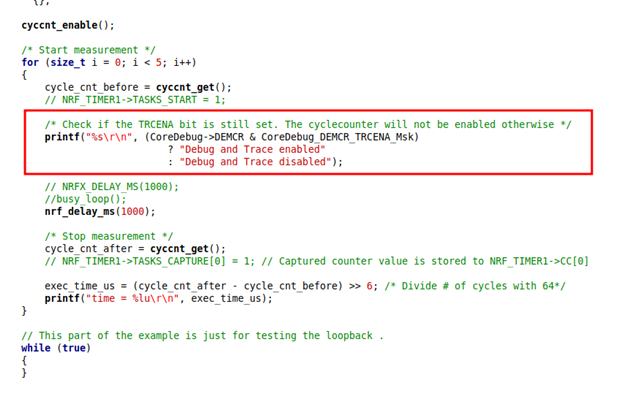Hi
I am using app timer in my software and in the timer handler i do multiple things which can take up random amount of time.
I would like to know the time taken from the start of a line of code to the end of the line of code
I could see that I can use app_timer_cnt_get() and convert the ticks to milliseconds , but I cant seem to find the value at which this app_timer_cnt_ge() function will be overflowed or reset to 0.
Is there any other way to achieve the above mentioned specification?
Thanks