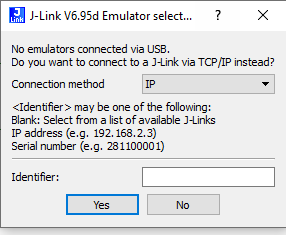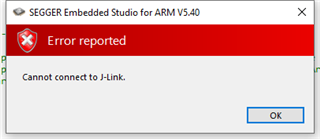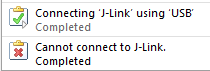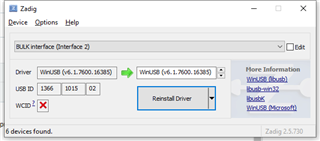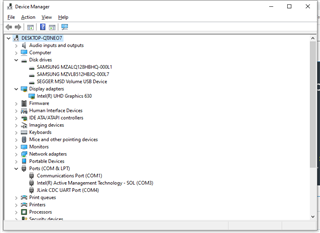Hi, guys.
I'm using nRF52 DK (PCA10040). After I used Zadig (Driver setup for J-link), I cannot build and run my previous code to the nRF52 DK anymore (see the first 3 images).
On Zadig, here is what I did (plz see the 4th image).
I tried to restore the driver to the original version, but I didn't found the correct way to do it in "device manager" (see 5th image).
Thanks guys