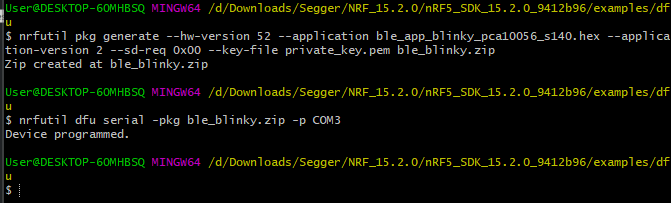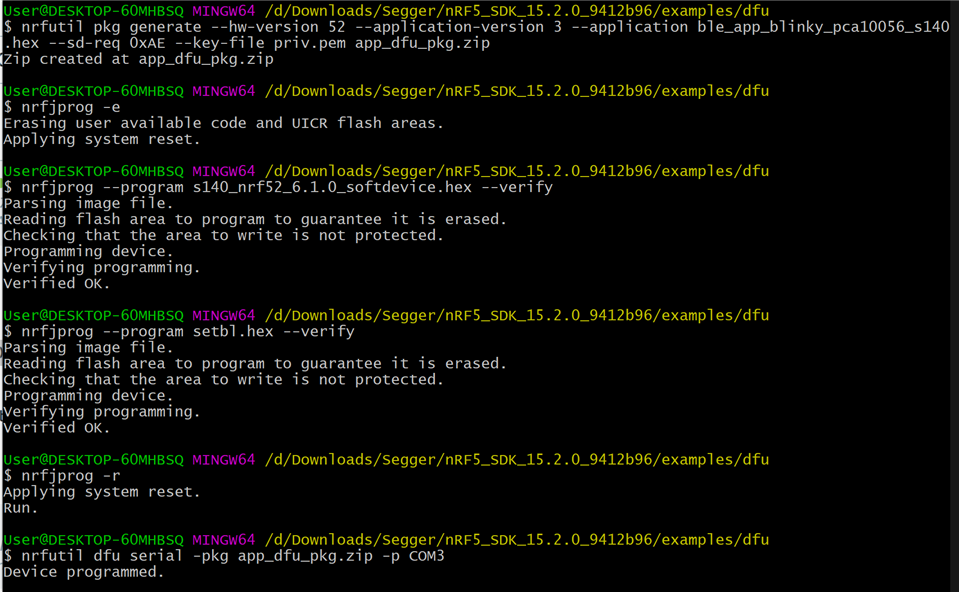Hi,
I am using the DFU example given in the SDK15.2.0 to try and update the application on my NRF52840. Currently, I have been able to update the application to run the blinky_mbr.hex file given in the secure_dfu_test_images. I works great. However, I wanted to see if I can update the application to run the sample ble_app_blinky example. I placed the corresponding hex file into a zip file and according to the terminal, I was able to download it onto the NRF52840, however, the application is not able to start. If I press Button 4, it goes back into DFU mode. If anyone has any advice on how to go about this, please let me know!