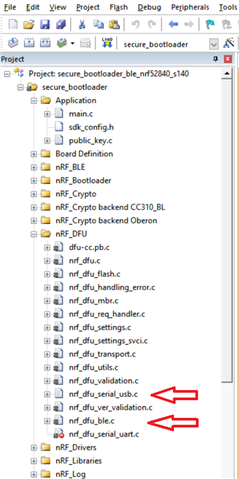Hello,
I see a number of threads on the Nordic devzone where people are asking about official support for a DFU bootloader that combines BLE and UART for transports. Most of these posts lead to long discussions of debugging issues with manually combining the BLE and UART DFU examples.
Question 1: Has Nordic since created an official bootloader example that combines BLE and UART?
For the project I am working on, I am creating two bootloaders based on SDK 15.3:
- BLE + UART
- BLE + USB UART (COM port)
Question 2: I have read that for the traditional Nordic UART DFU examples, hardware flow control is required. Is this true? Our custom boards don't use hardware flow control nor have pins to support it.
Any help to jumpstart my development is greatly appreciated!
Thanks,
Derek