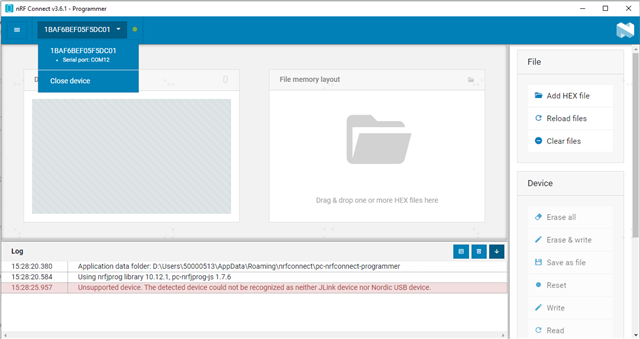Hi,
I had used nRF Connect Programmer to flash nRF Sniffer firmware on my nRF52840 Dongle, but after that, when I tried to flash the firmware again, I found that there was always an error, "Unsupported device. The detected device could not be recognized as neither JLink device nor Nordic USB device" when I tried to connect with my dongle via nRF Connect Programmer.
nRF connect is v3.6.1
programmer, v1.4.8
Jlink, v6.96
# nRFConnect System Report - 2021-03-01T06-21-53.952Z
- System: HP HP EliteBook 840 G6
- BIOS: HP HPQOEM - 0
- CPU: 1 x Intel Core
i7-8565U 1.80 GHz 8 cores (4 physical)
- Memory: 8.9 GB free of 15.8 GB total
- Filesystem: C: (NTFS) 110 GB 56.8% used
- OS: Microsoft Windows 10 Pro (10.0.18362) win32 ia32
- Versions
- kernel: 10.0.18362
- git: 2.27.0.windows.1
- node: 12.13.0
- python: 3.8.4
- python3:
- Connected devices:
- COM12: 1BAF6BEF05F5DC01