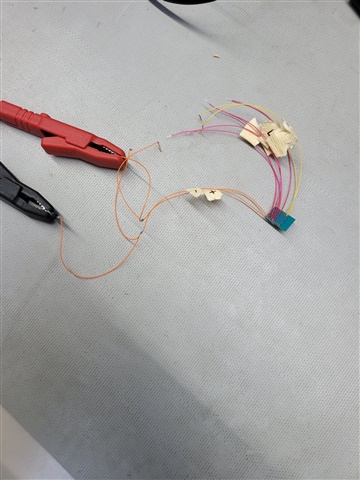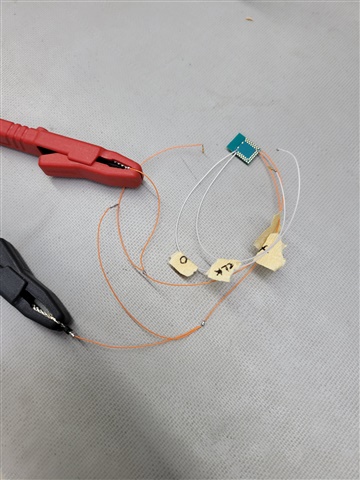Hello,
I found this great blog entry about synchronizing timers on different devices: https://devzone.nordicsemi.com/nordic/short-range-guides/b/bluetooth-low-energy/posts/wireless-timer-synchronization-among-nrf5-devices
It works just fine on a nRF52840DK and a nRF52DK. Timers on multiple nRF5 devices are synced by one device (master) sending sync packets containing captured timer values to other devices (nodes). (TIMER3 is free running, TIMER2 counts TIMER3 overflows).
At the moment I am struggeling to access this synchronized TIMER3 on the two boards. I am familiar with setting up a TIMER without wireless timer sync.
So here are my questions:
1. How can I define CC, Prescaler, Mode, Bitmode, the interrupt handler and so forth when using wireless timer sync?
2. Can anybody provide me some advice how to access this synchronized TIMER3 properly?
Thank you very much in advance.