Hi,
I'm trying to collect data for average latency for nRF52840 using an Android Smartphone as Central and nRF as peripheral.
Latency is being measured by the Android App developed. Latency in my application is defined as the period from when the Android App started scanning until it has successfully established a connection with the nRF. After the Android App discovered the address of the nRF, it will stop scanning and then tries to connect to it.
Prior connection, nRF is always advertising at 100ms advertising interval. I'm quite surprised that I get measurements with a very large variation. From min = 249ms to max = 9376ms with an average of 1672.17ms. Are these values expected? Or they are too long for the configured advertising interval which is 100ms?
Y axis : Latency in ms
X axis : Trials
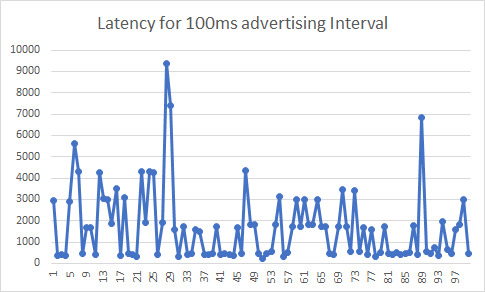
Kind regards,
Erick


