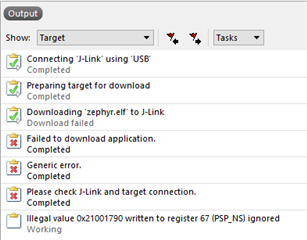The nRF5340 net-core examples (e.g., radio_test, hci_rpmsg) work fine with the 'west' build system. However, with SES, download fails with the error similar to below although it compiles successfully. I'd like to debug my net-core code in SES to enable timeslot alongside BLE. How can I debug net-core in SES?