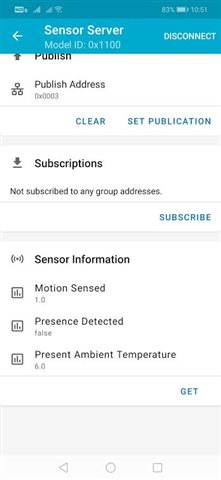Hi,
My development setup:
HW: nRF52840 DK
SDK: nrf5_SDK_for_Mesh_v5.0.0_src + nRF5_SDK_17.0.2_d674dde + s140nrf52720
Provisioner: nRF Mesh Android app (Ver 3.1.0)
-----------------------------------------------------------------------------------
I modified sensor_server example (nrf5_SDK_for_Mesh_v5.0.0_src\examples\sensor\server) to support multiple Property IDs (2 to 5)
Below are the Property ID I used in the modified sensor_server app:
#define SENSOR_MOTION_SENSED_PROPERTY_ID (0x0042)
#define SENSOR_PRESENCE_DETECT_PROPERTY_ID (0x004D)
#define SENSOR_PRESENT_AMBIENT_TEMPERATURE_PROPERTY_ID (0x004F)
#define SENSOR_PRESENT_AMBIENT_RELATIVE_HUMIDITY_PROPERTY_ID (0x0076)
#define SENSOR_PRESENT_AMBIENT_VOC_PROPERTY_ID (0x0078)
I have tried adding UP TO 4 Property IDs (and up to 4 descriptors), everything is working fine, i.e. able to get through provisioning and configuration successfully and work fine with sensor_client app to send the descriptor msg for all property ids and other test (per the sensor example)
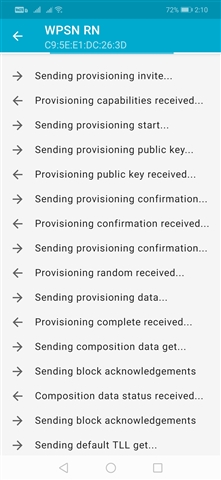
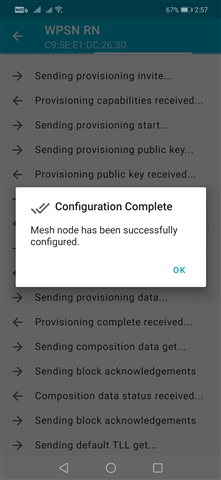
Problem statement:
When the number of Property ID is increased to 5, during provisioning (using nRF Mesh Android app) process, even though sensor_server is able to go through provisioning successfully (Note: On nRF Mesh mobile app: "<- Provisioning complete received" is shown) but it consistently failed/stopped at the "composition data get" step (Pls see nRF Mesh's screenshot below)
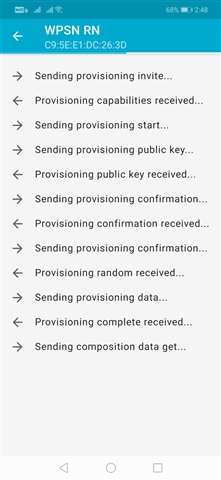
I have repeatedly tried with 4 and 5 Property ID builds for several times and verified that the build with 4 Property ID is always OK in all aspects but for the build with 5 Property ID, the nRF Mesh always failed at the " -> Sending composition data get .." step.
Some debugging info:
1. I have put in some log message in handle_composition_data_get in handle_composition_data_get() (in config_server.c) and noticed that the function runs ok all the way till the end (i.e. app_evt_send(&evt).
2. The handle_config_default_ttl_get() is not invoked for the case of 5 Property ID
This is unclear to me the issue lies with nRF52840 firmware or with the nRF Mesh mobile app.
Pls advise what needs to be done to make the sensor_server_model capable of supporting 5 Property IDs (for 5 sensors).
Another side issue:
When the sensor_server model supports only 3 sensors (3 Property IDs and 3 descriptors), I am able to click "Get Sensor" on nRF Mesh app to get the 3 sensors info showing up (under Sensor Information section). However, when testing with sensor_server with 4 sensors (4 Property ID and 4 descriptors). Upon clicking the "Get Sensor" on nRF Mesh, the nRF Mesh app will either has no response or exit from Sensor Server model screen.