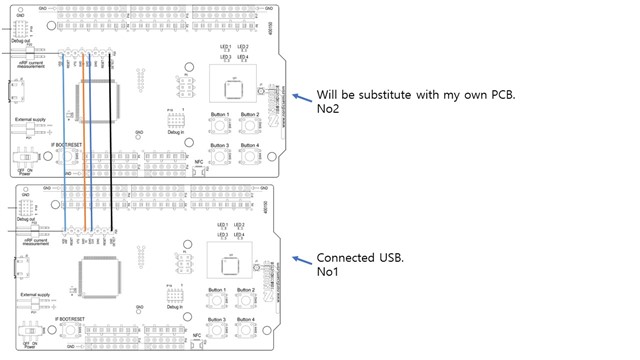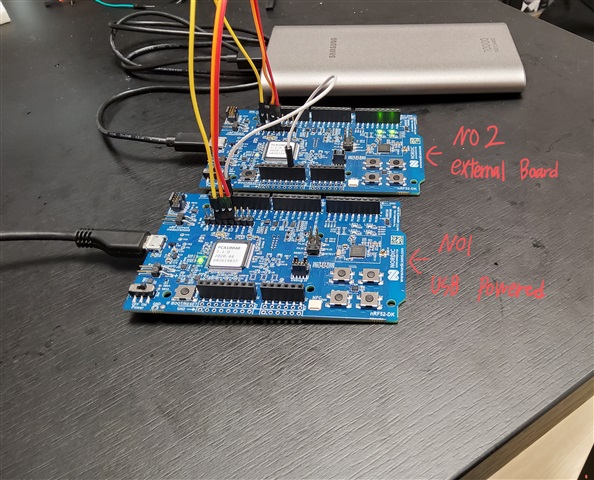Hi.
I am going to make my own PCB with nrf52832.
Before making it, I have to check debugging through P20 in nrf52832 DK.
I have two nrf52832 DKs with SDK17.0.0.
I will call first nrf52832 No1, and the other No2 for understanding.
So, I connected No1's GND, SWDCLK, SWDIO and VDD to No2's same part.(I connected No1's P20 to No2's P20)
Also, I connect USB to No1. And, I connected external VDD to No2.
Then, I run nRF Connect's Programmer to download firmware to NO2.
But, there are only No1. I want to check No2.
How to I download firmware to No2 through No1?
I attached picture for your understanding.
Thanks