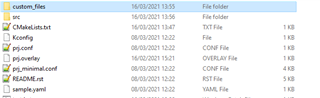Hi
I am the user of zephyr and nrf connect SDK in ubuntu 20.04.
one question about file path in the header file.
for instance, the demonstration "nrf/samples/zigbee/light_switch ".
#include <zboss_api.h>
#include <zboss_api_addons.h>
#include <zigbee/zigbee_app_utils.h>...
would you please advise how i can find the include path?
is there any guide or manual for reference?