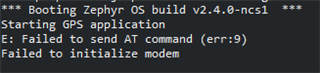Hello
I'm using nRF910 DK and need to transmit to aws iot core just like the sample aws iot does, but instead of battery voltage I need to transmit gps data.
In sample I don't find where change the value of type 1 mesagge to transmit, I look for it in the code but I can't find the function in charge of this.
thanks in advance for your help
Julio