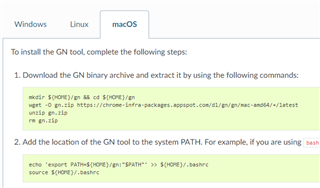Hello,
I am attempting to install the nRF Connect SDK v1.5 on a Mac Mini with Mac OS 11 with Apple M1 Silicon per the instructions:
https://developer.nordicsemi.com/nRF_Connect_SDK/doc/1.5.0/nrf/gs_assistant.html#gs-app-gsa
The "Install the toolchain" sequence fails on the very first and any subsequent steps involving "homebrew" (brew commands), I assume because the default install directory for Apple Silicon is /opt/homebrew rather than the Nordic expected /usr/local for macOS Intel silicon.
Do you have an updated or alternate toolchain installation program or instructions?
Thanks.