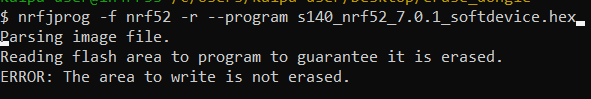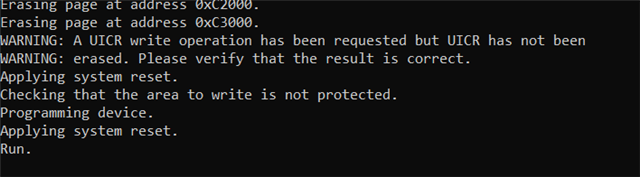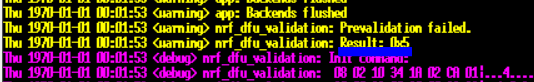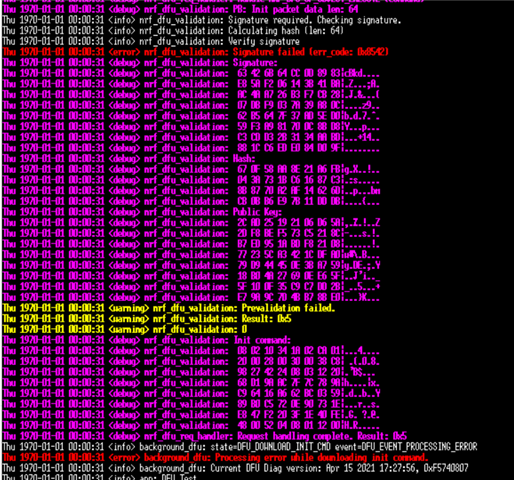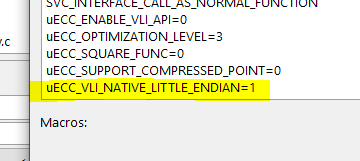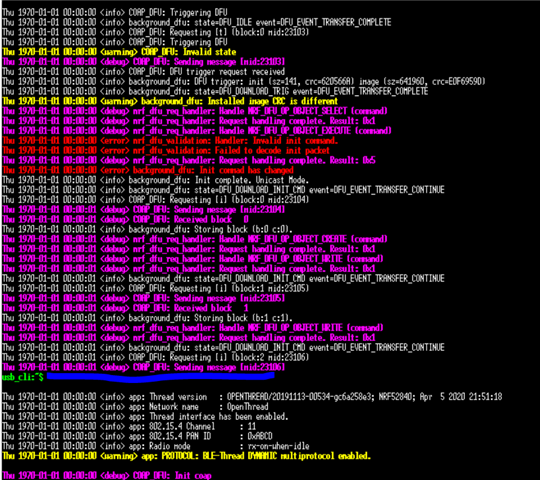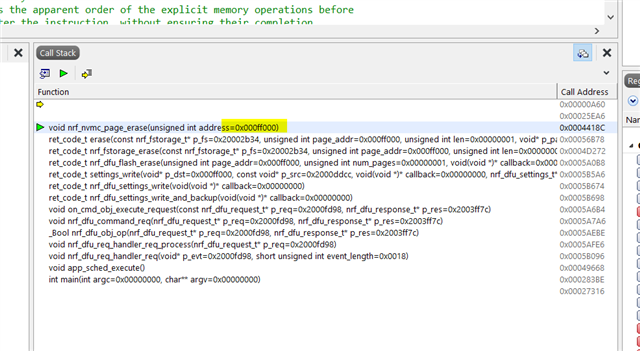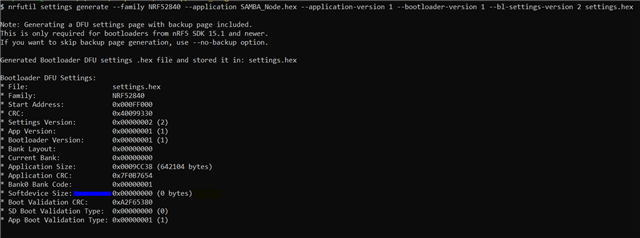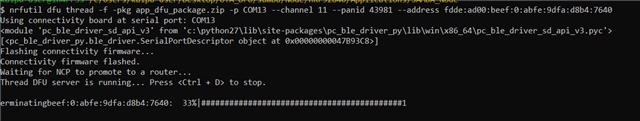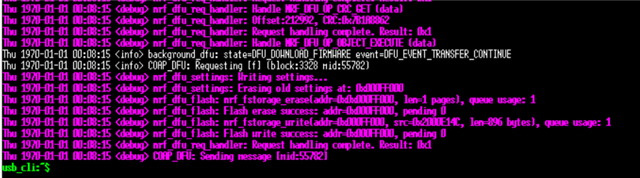Hi all!
I'm able to fully test the SDK example https://infocenter.nordicsemi.com/index.jsp?topic=%2Fsdk_tz_v3.2.0%2Fthread_example_dfu.html and it works pretty well.
Now, the next step is the integration of this OTA DFU over Thread example in my custom application (that already exploits Thread and MQTT-SN protocol).
I haven't found a tutorial that explains step-by-step this kind of operation.
Basically I need some help to integrate the DFU client with the user application. I think the key point is the IoT SDK CoAP library that implement a DFU algorithm that should run concurrently to the user application, but I'm a bit confused about merging process.
Thanks in advance,
Alessio