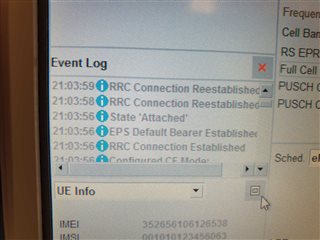We're using the CMW500 to talk to the NRF9160, and it connects ok but then gives the message "RRC Connection Reestablished". We tried using the asset-tracker example, which works fine with a normal sim connecting to AT&T, but has this issue with the callbox. We followed the instructions in this post, which helped resolve a previous problem (signalling error), but didn't resolve this issue. Interestingly, the UDP example seems to work ok, maybe because it doesn't stay connected long enough for this to happen (it gives the "RRC Connection Reestablished" message ever 1 second).