Hello, teams!
I'm sorry to bother you.
Now I'm testing mesh function.
I have two questions.
1) Is there good way to show the performance of relay operation?
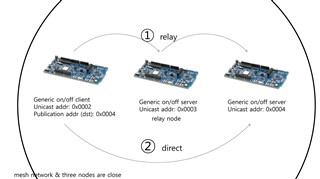
If 3 boards are close, we don't know that it works as a relay or direct communication.
I already checked RTT or debug terminal of SEGGER, there is no proof about which path client node chose.
2) How to enable/disable the Relay and Proxy function.
In nrf Mesh application, there is a Proxy on/off button.
Does it work well? In my case, it doesn't work.
Is there any way to enable/disable the relay and proxy function in real time?
I think that application is the best.
If it is not possible, could you give me some information about the code which are relative with these functions?
Thank you so much.
Sincerely,
Minsu Kim.


