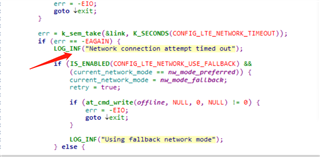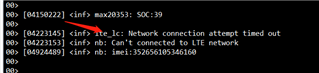I am testing the power consumption of our products and found a problem here: when the external signal is not good, the Modem will search the NB-IoT network signal at regular intervals automatically!(about once every 2 minutes, lasting for 1 minute and 20 seconds each time) But my application didn't set this action, and I did get a connection timeout message in the NCS w_lte_LC_connect function, so who was controlling the modem to keep searching the web at regular times?
my ncs version is 1.2.0