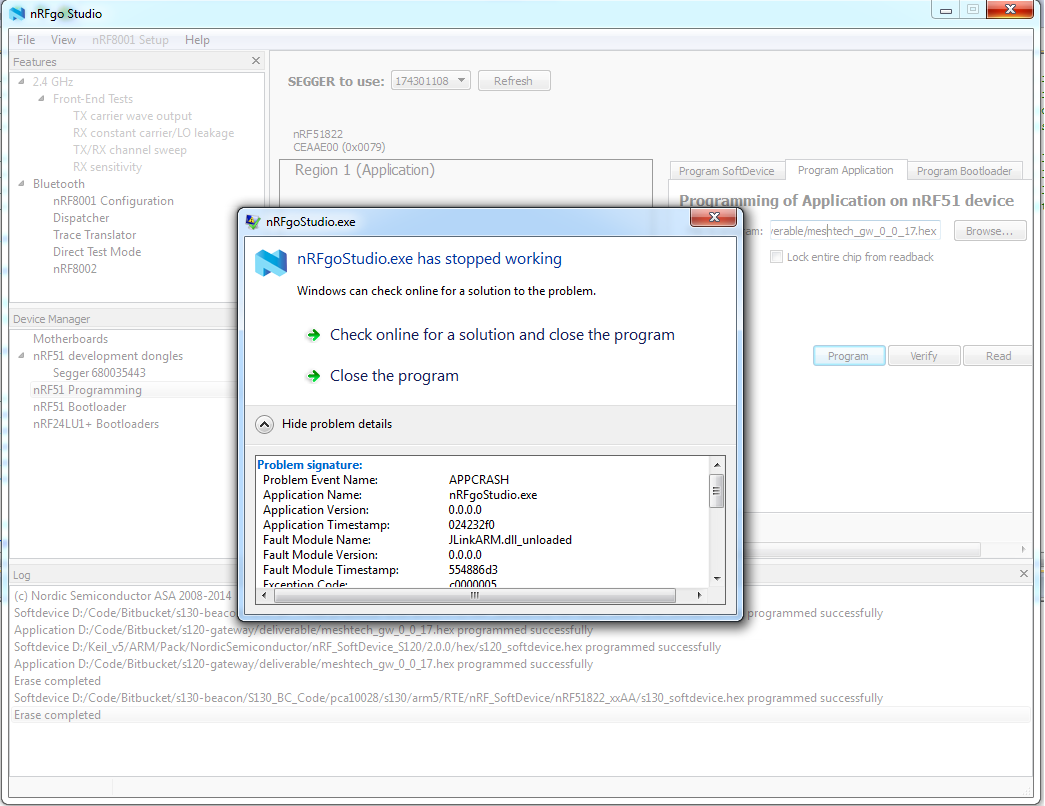Problem signature:
Problem Event Name: APPCRASH
Application Name: nRFgoStudio.exe
Application Version: 0.0.0.0
Application Timestamp: 024232f0
Fault Module Name: JLinkARM.dll_unloaded
Fault Module Version: 0.0.0.0
Fault Module Timestamp: 542a5cde
Exception Code: c0000005
Exception Offset: 06892923
OS Version: 6.1.7601.2.1.0.256.48
Locale ID: 1044
Additional Information 1: 0a9e
Additional Information 2: 0a9e372d3b4ad19135b953a78882e789
Additional Information 3: 0a9e
Additional Information 4: 0a9e372d3b4ad19135b953a78882e789
Read our privacy statement online:
go.microsoft.com/.../
If the online privacy statement is not available, please read our privacy statement offline:
C:\Windows\system32\en-US\erofflps.txt
Ive tried reinstalling the program. Not sure what to try next.