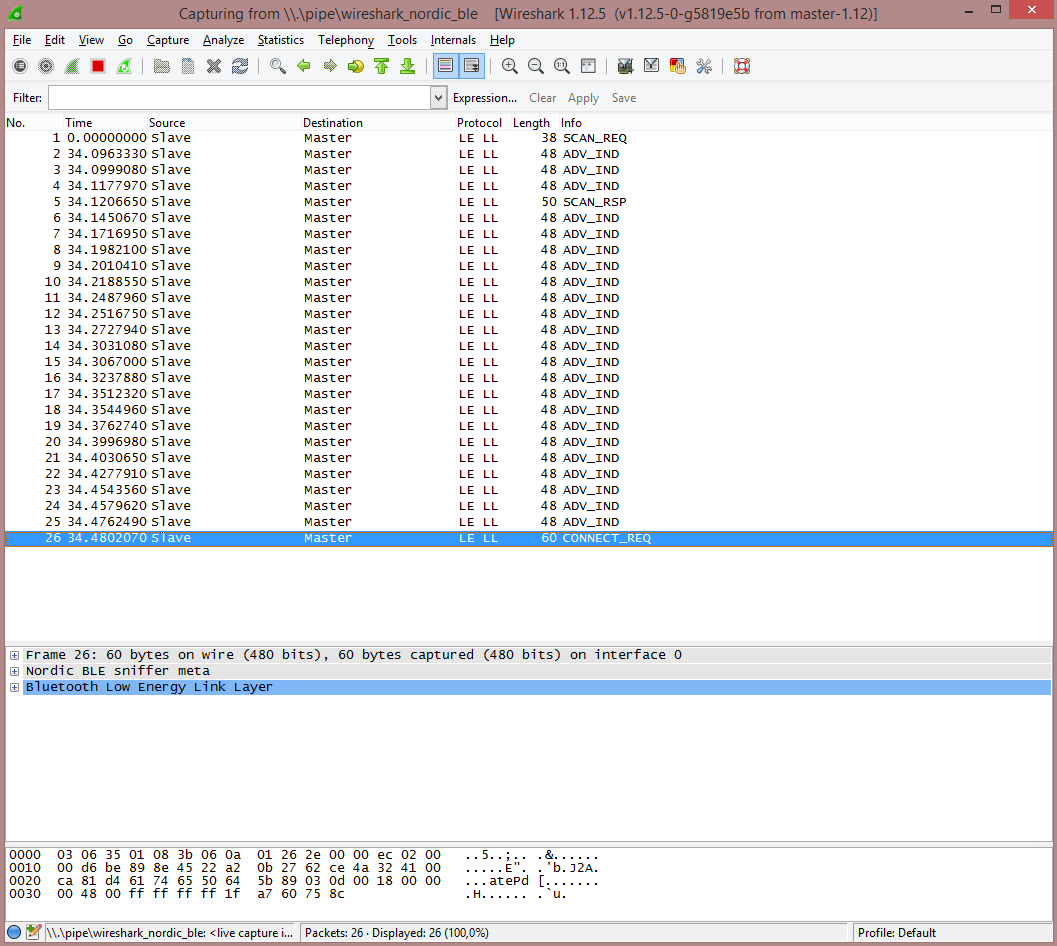Hi,
I have a BLE thermometer I want to snif using nRF-Sniffer and Wireshark.
Unfortunately I'm unable to sniff the data, I only see the initial "hand-shake".
Process:
a) I start RF-Sniffer and then Wireshark
b) I initialize pairing between the themometer and an iOS device.
What I see:
Approx. 35 packages are exchanged as the pairing is initialized (screenshot below). Most are ADV packages but there are also some SCAN packages too and then finally a CONNECT package. After that all goes silent.
After the pairing: On the iOS device I can see that the temparature changes up and down as I apply different temperatures on thermometer - i.e. data most be exchanging between the devices. Unfortunately I'm unable to intercepting any of those data packages.
The set-up:
-
nRF51 dongle - PCA10031
-
nRF-Sniffer 1.0.1_1111
-
Wireshark 1.12
The thermometer and the Ios device is placed on a table approx. 15 cm appart with the nRF51 dongle placed in the middle between them
Any suggestiongs would be highly appreciated...
Note: I have also tested another BLE device (i.e. a heart rate monitor) with the same iOS device and same set-up. Here I see a flood of data packages being intercepted. I therefore assume that there is something special about this particular thermometer that I am overlooking. But what might it be?