Hi Nordic team,
I'm working with nRF52840 PCA10056, base on Thread_Zigbee_v4.1.0, and light_control example.
I modifed, try to add temp_measurement ZCL in all light_bulb / light_switch to receive/trans temperature data - to exact addr.
but "light-bulb" isn't jump to "zcl_device_cb" (just with Temp cmd, OnOff cmd still ok). Maybe declare wrong temp ZCL, or missing anything.
This is my situation:
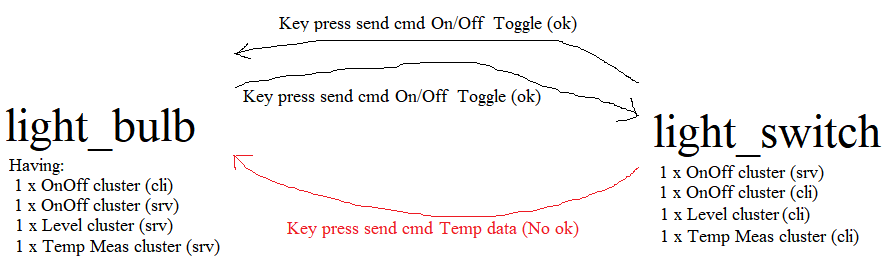
And below figure, I think "light_switch" have trans out, but not sure "light_bulb" can get:
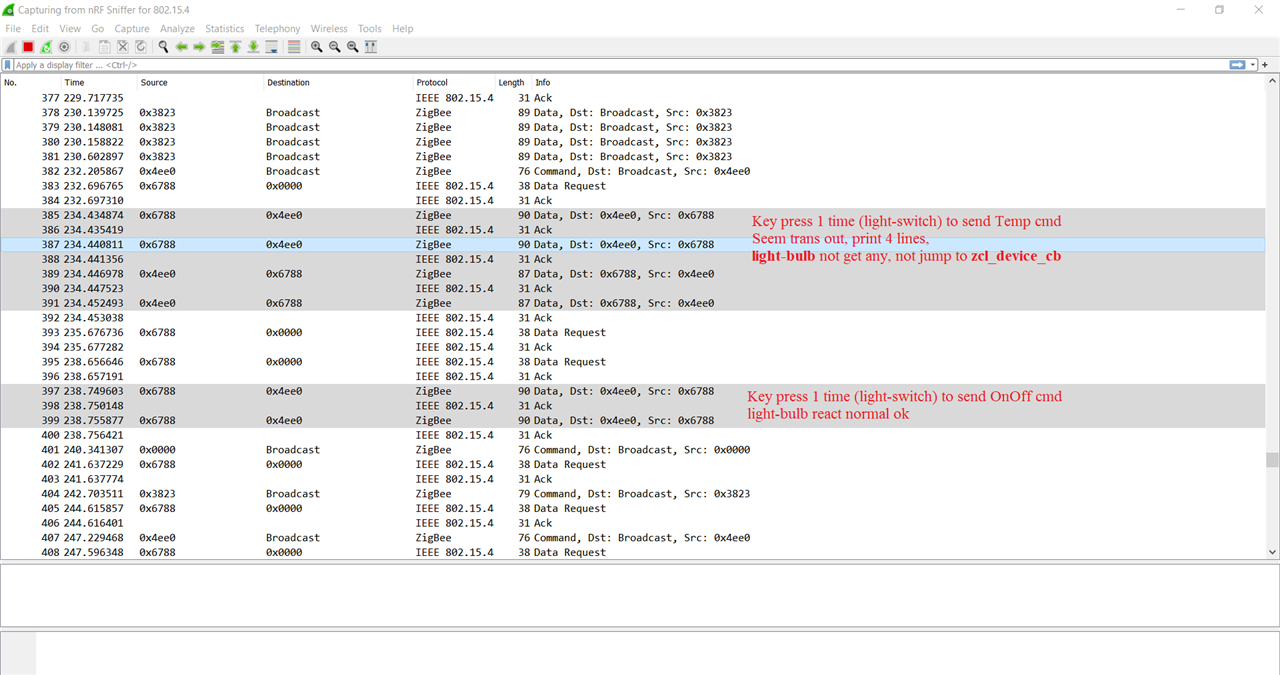
And this code on "light-switch":
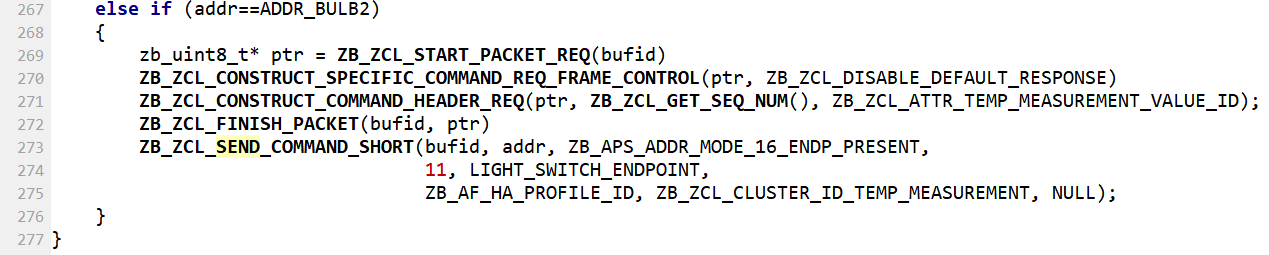
I also saw "pressure_cluster", "multi_sensor" but not clear, i dont known how/where/when use "zb_zcl_add_cluster_handlers".
I read "">infocenter.nordicsemi.com/index.jsp dont have progression.
Please guide me the way to adding 1 cluster (Temp cluster...).
If you need more infor, please note me.
Thank you.
VDM

