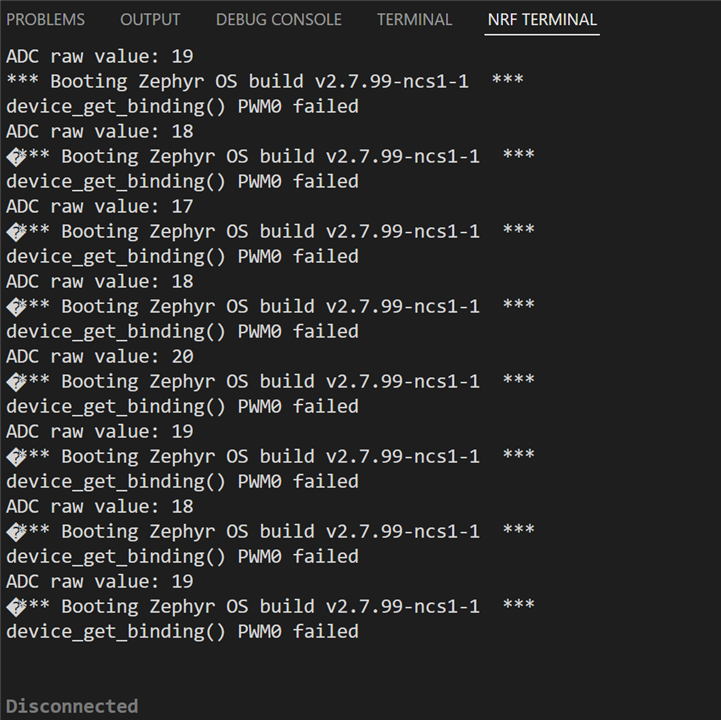As a test of nrf9160 DK board, I am trying to read a voltage signal and report it to the nRF cloud. My original plan is to change a bit of the Asset Tracking sample code and the add the reading of one ADC channel.
The ADC reading code is basically copied from the Simon tutorial sample here:
Both the Asset Tracking code and tutorial code works fine by itself. But combing the two code causes the system to crash.
After a long frustration trial, I finally find the "CONFIG_ASSET=y" in the prj.conf cause the tutorial code to output this error message in the LTE Link Monitor and crash:
ASSERTION FAIL [((arch_is_in_isr() == 0) || ((timeout).ticks == (((k_timeout_t) {})).ticks))] @ WEST_TOPDIR/zephyr/kernel/sem.c:140
Any clues of how to fix this problem? Simon Ferres
Thanks