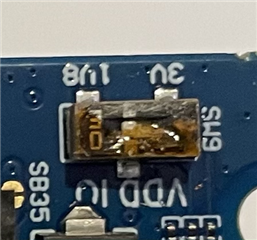I've recently purchased a Thingy:91 and wasn't able to update its firmware via nRF Connect. I'm guessing this is because that there is no MCUboot on the Thingy:91 that I have. Just to note: the device powers up and connects with nRF Cloud, reports telemetry etc.
I then acquired an nRF9160-DK and an SWD Cable (https://core-electronics.com.au/swd-cable-2x5-pin.html) thinking that I should be able to connect to the Thingy:91 via its Debug Out interface.
However, when I open up nRF Connect/Programmer, the device drop-down appears to show only the nRF9160. Here's a pic:
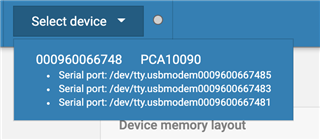
The Thingy:91 is powered up (its blue light is pulsing as normal), the SWD cables appear to be connected correctly (it doesn't appear possible to connect them wrongly given the notches), the nRF9160-DK is powered up and connected to my Mac... Also, I appear to have the latest updates of nRF Connect and its sub-programs.
Any thoughts/guidance is appreciated.