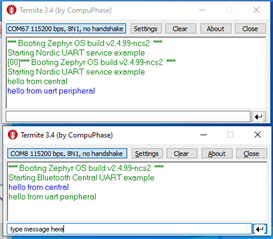Hi!
I wonder how can I measure the delays, latency, errors and connection speeds. I'm using nrf samples for bluetooth peripheral_uart connect it with nrf connect app. I just follow this tutorial Bluetooth: Peripheral UART — nRF Connect SDK 1.5.1 documentation (nordicsemi.com)
Best regards