Hello,
We are using nRF52840 chip with S140 with ble_app_blinky example.
I was merging Serial DFU bootloader, SoftDevice, application and BLE settings with below commands.
- Merge Bootloader and SoftDevice
mergehex -m secure_bootloader_uart_mbr_pca10056.hex s140_nrf52_7.0.1_softdevice.hex -o SecureSerialBoot_SoftDevice.hex
- Generate settings hex file.
nrfutil settings generate --family NRF52840 --application ble_app_blinky_pca10056_s140.hex --application-version 3 --bootloader-version 2 --bl-settings-version 2 --key-file private.key BLE_bl_settings.hex
- Merging bootloader, SoftDevice, application and BLE settings
mergehex -m SecureSerialBoot_SoftDevice.hex ble_app_blinky_pca10056_s140.hex BLE_bl_settings.hex -o BLSD_BLE_V5.hex
With above commands I am able to flash using nrfjprog successfully. Command line tools was “nRF-Command-Line-Tools_10_5_0_Installer_64.exe”
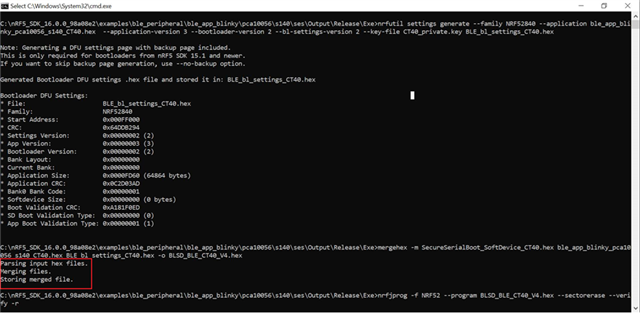
But recently I installed latest tool “nRF-Command-Line-Tools_10_12_1_Installer_64.exe” on other PC. With same commands if I generate and flash merged file using nrfjporg, still device is in DFU mode only. Also when I drag final binary into nRF Connect Programmer desktop tool I am getting popup saying overlapped. Also I am seeing different output as highlighted below.
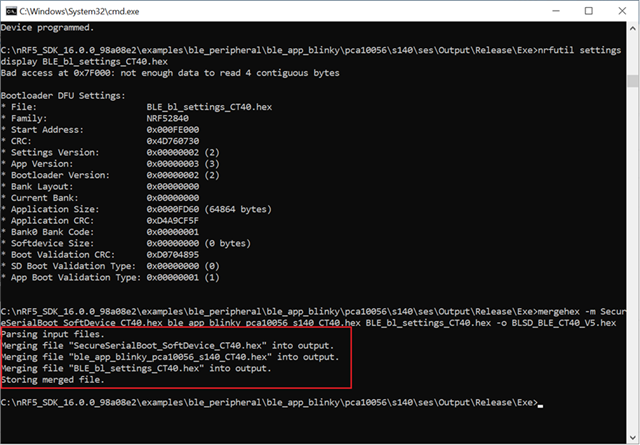
Please let me know how to fix this issue.
Thanks & Regards
Vishnu Beema

