Hi!
How did you update the FW - via MCUboot or a debug probe? And which folder did you get the .hex file from (img_app_bl or img_fota_dfu_hex)?
Hello Heidi,
just had a team meeting with I Basis and IBasis explained that the SIM card was obviously expired due to the timing. Non-use time between (delivery/production/stock/final usage). I got the Thingy:91 from Digikey in US - maybe long stock time caused this - Thingy Label tell's production 2020.23 . Ibasis will send me a new SIM card at short notice. But then I assume that the new IBasis SIM card will behave similarly to the TELEKOM Germany card. This connects to the LTE-M network but cannot connect to the NRF cloud and, despite the updated firmwares, reports "Failed to connect to cloud, error -3 [0m" and finally asset_tracker: DATE_TIME_NOT_OBTAINED [0m / [UART FRAMING ERROR! CHECK BAUDRATE!].
-> any idea what's going wrong ??? Thanks in advance :-)
PS: if it's helpfull - a teams meeting is anytime possible
Hello Heidi,
just had a team meeting with I Basis and IBasis explained that the SIM card was obviously expired due to the timing. Non-use time between (delivery/production/stock/final usage). I got the Thingy:91 from Digikey in US - maybe long stock time caused this - Thingy Label tell's production 2020.23 . Ibasis will send me a new SIM card at short notice. But then I assume that the new IBasis SIM card will behave similarly to the TELEKOM Germany card. This connects to the LTE-M network but cannot connect to the NRF cloud and, despite the updated firmwares, reports "Failed to connect to cloud, error -3 [0m" and finally asset_tracker: DATE_TIME_NOT_OBTAINED [0m / [UART FRAMING ERROR! CHECK BAUDRATE!].
-> any idea what's going wrong ??? Thanks in advance :-)
PS: if it's helpfull - a teams meeting is anytime possible
Hi!
My apologies for the late reply.
I currently don't know what the issue is. From the log it looks like it could be a DNS failure, which we've seen a few times in certain NB-IoT networks. However, you're connecting over LTE-M so that doesn't explain it in your case.
If you could take a modem trace when the device is connecting, that would be great. See the nRF Connect Trace Collector User Guide for instructions on how to collect a modem trace for the Nordic Thingy:91.
Best regards,
Heidi
trace-2021-05-19T16-34-13.028Z.bin
Despite the delay, thank you first! I thought I was forgotten :-)
I captured the modem trace acc. 5.3 of nRF Trace Collector - assuming that there was no need to actualize the firmware. I then let it run for 15 minutes -> the file size is very manageable - 38 B no more :-(
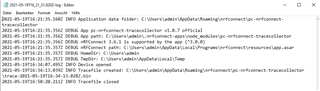
Well, then I'll be curious what the experts say about it ...
Best Regards and stay healthy
Andreas
Hi!
The trace is unfortunately empty. When you were taking the trace did you see the file size increase in the Trace Collector application?
Did you follow the instructions I linked? Like setting the correct configurations in your application?
Here is a binary with the Asset Tracker application with the Trace configuration enabled if that helps. To be used when updating over MCUboot with the Programmer application.
Hi!
I followed the instructions given in nRF Connect Trace Collector v 1.0.7 starting with Pt 5.3 cause FW was already actualized ( thingy91_ltem_2021-03-04_8e8c6089.hex ... see first message). I haven't done any apllication myself and Auto device/port filter was disabeld and #01 port was used. I saw a file increase from 0 to 38 bits :-) and wondered. So now I uploaded your hex- file ( Item-trace-enabeld_ 2021-05_20) over MCUboot and pressing SW3 with the programmer app.
--> result : nothing happend - blue light isn't working when I switch an the Thingy / LTE Link Monitor shows no reaction and no wonder - if I start the Trace Collector - no movement --> will stay at 0 :-(
So anything got wrong with this hex-file. Your proposal ??? Updating again with Zip file 2021-03-04 the Modem firmware and the Asset Tracker - Hex (thingy91_ltem_2021-03-04_8e8c6089.hex) to get the Thingy at minimum working again ?
As I mentioned before - it might be easier if we start a short teams session to solve the problem . Might be a sensful approach for problem solving .
Best regards....